Injectiine ist ein Wii U Virtual Console batch injector. Mit diesem Script / Tool könnt ihr ein "Custom VC Spiel" erstellen. Es lassen sich ROMs injizieren und über das WiiU Menü starten.
Zum installieren der erstellten "Custom VC Spiele" könnt ihrden WUPInstaller benutzen. Das Tool frägt euch, ob ihr es im "Loadiine"-Format möchtet oder als installierbare Datei (diese ist für den WUPInstaller).
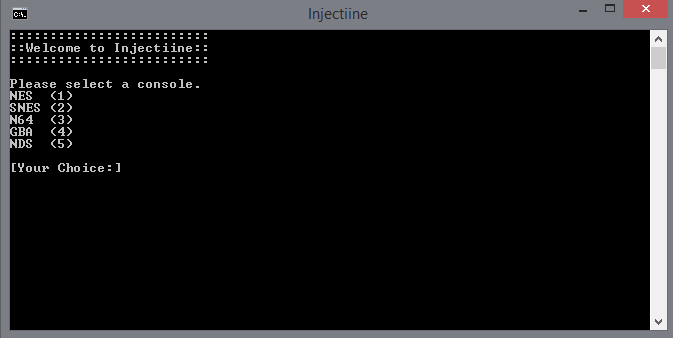
Supported Consoles:
- Nintendo Entertainment System (NES)
- Super Nintendo Entertainment System (SNES)
- Nintendo 64 (N64)
- Nintendo DS (NDS)
- Game Boy Advance (GBA)
Features:
- Batch interface
- Functional VC injectors
- Multi-line support
- Custom bootSound support (optional)
- Custom iconTex support (optional)
- N64 converter for converting *.n64 and *.v64 ROMs to *.z64 format
- MetaVerify for verifying converted TGA images
- snesROMUtil for verifying SNES ROMs and removing headers
- Option to pack game in either encrypted WUPInstaller format or decrypted Loadiine (GX2) format
- Option to select SM64 INI, DK64 INI, custom INI or blank INI when injecting N64 games
- Option to input your own options when using custom N64 INIs (UseTimer, RetraceByVsync, etc.)
- Option to use INI from Files directory when injecting N64 games
- Option to define your custom INI/ROM name for N64 injects (e.g. Undop0.599, UNSMJ3.002, UNLEE0.123)
- Custom GamePad/TV background support for NDS VC
- Injectable NES Zapper emulation via Wii Remote
- Option to use decrypted base from Files directory
Other Stuff:
- Automatically checks for ROM and PNG images on boot
- You will only need two PNG images and a ROM [Blockierte Grafik: http://gbatemp.net/styles/default/xenforo/clear.png]
- Supports both *.sfc and *.smc formats
- You only need to specify the title and common keys once, they are saved as text documents and are automatically loaded the next time you start Injectiine
Disclaimer:
I do not own any of the tools packaged in this application. They all belong to their respective owners.
[Blockierte Grafik: http://gbatemp.net/styles/default/xenforo/clear.png]GitHub Source
[Blockierte Grafik: http://gbatemp.net/styles/default/xenforo/clear.png]Announcement Blog Entry
Download:
[Blockierte Grafik: http://gbatemp.net/styles/default/xenforo/clear.png]MEGA
[Blockierte Grafik: http://gbatemp.net/styles/default/xenforo/clear.png]GitHub
Changelog:
v1.23 (18/12/17)
-Added option to use custom backgrounds for GamePad/TV (NDS only)
-Added custom bootLogoTex support
-Revamped readme.txt
v1.22 (17/12/17)
-Added option to use config .ini from Files directory (N64 only)
-Updated readme.txt
v1.21 (13/12/17)
-Updated Loadiine compiling process
-Added option to use decrypted NES base from Files directory. All consoles available now support offline injection.
-Added Duck Hunt [EUR] as NES base (supports emulation of the NES Zapper via Wii Remote)
-Fixed offline SNES base injection
-Fixed offline NDS base injection
-Added fnr.exe automatic deletion which fixed bug where generated output folder was empty (NDS only)
-Updated readme.txt
-Updated changelog.txt
v1.2 (11/12/17)
-Updated readme.txt
-Added Super Mario Kart [EUR], Earthbound [EUR] and Kirby's Dream Land 3 [EUR] as SNES bases
-Added option to use decrypted SNES base from Files directory
-Added option to use decrypted NDS base from Files directory
-Fixed bugs when compiling game in Loadiine format
-Added Loadiine error when Loadiine (GX2) game package fails
-Fixed missing NDS.bat file, I guess I was in a rush and forgot to pack it in the archive
-Some other bug fixes and tinkings
v1.1 (10/12/17)
-Added working Game Boy Advance support by fixing a meta.xml creation bug which corrupted GBA injects
-Added Mario & Luigi: Superstar Saga [EUR] as GBA base
-Added option to use decrypted GBA base from Files directory
-Fixed bug in GBA meta.xml creation which added a space to game name line #1 when using multilines
-Removed corruption warning when starting GBA injector
-Added support for custom bootSounds!
-Added option to pack in either WUPInstaller format or Loadiine (GX2) format
-Renamed About.txt to readme.txt and added changelog text document
-Tinkered About.txt/Readme.txt a little
-Fixed a little bug when Injectiine prompts to use custom INI/ROM name or copy from base (N64 only)
-Removed Tool64 from N64 injector because it is not needed anymore
-Updated shortcut
-Some other bug fixes and tinkings
v1.01 (9/12/17)
-Added N64 converter which automatically converts *.n64 and *.v64 ROMs
-Added option to use decrypted base from Files directory (N64 only)
-Added option to define custom INI/ROM name (N64 only)
-Added UseTimer prompt when defining custom INI options (N64 only)
-Updated About.txt file
v1.0 (8/12/17)
Initial release
Quelle: gbatemp.net

