NxFileViewer

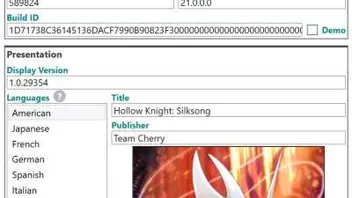
Developer Myster-Tee hat ein Tool zum Auslesen von Meta-Daten von Nintendo Switch Daten veröffentlicht. Das Tool ist vergleichbar mit NX-Game Info oder XCI-Explorer. Es werden zusätzlich zum Release für die Nutzung noch die aktuelle prod.keys Datei benötigt, deren Location über die Optionen des Tools festgelegt werden muss. Eine Besonderheit ist die Ausgabe des Inhaltes von sogenannten Super XCIs/NSPs. Das sind Images, die mit zusätzlichem Content bestückt wurden, wie Updates und/oder DLCs.
Features
- Based on LibHac
- Supported files: NSP, NSZ, XCI, XCZ
- Supports Super NSP/XCI
- Browse files content structure
- Export contained files
- Save or copy title images
- Specify your own keys location
- Searches keys in commonly used locations
- Automatically download keys from an URL defined in the settings
- Supports drag and drop
- Checks real files type (XCI or NSP)
- Detailed log
- User-friendly and responsive interface
- Single executable file
- Do not write anything outside of the program directory
Changelog
3.0.2
- Fix version displayed in title bar
- Latam Spanish language added (thanks to Impeeza)
3.0.1
- console.keys removed from the settings (not necessary for NxFileViewer)
- New setting added to load Keys from ticket files
- Can drag and drop keys (feature 10)
- Fix ticket keys injection for Sha256PartitionFileSystem (XCI) (issues 27 and 32)
- Displayed version {VerDsp} supported for renaming (feature 23)
- Fix some minor translations
- Some minor changes
3.0.0
- Full NSZ/XCZ support with optimized reading
- Simplification of integrity check
- Fix file saving
- Minor UI fix and improvements
- Updated to .NET 8
2.7.0
Here is the tenth release of NxFileViewer.
- Based on LibHac v0.19.0
- Do not anymore try to open sparse sections to avoid reporting unexpected errors
- Notification displayed when no prod.keys is found
- Updated to .NET 7
2.6.1
- Fix duplicated files display (in structure view) for file system sections (issue #5)
- Fix wrong error reporting for titles with Brazilian/Portuguese icons
2.6.0
- Based on latest LibHac release (v0.16.0)
- Possibility to rename files with custom options
- Fix «Offset must be a multiple of 16» when opening update files
- Settings can be reset to default
- Many small improvements
2.5.0
- Based on latest LibHac release (v0.15.0)
- Possibility to open a Web page for the loaded title (based on the Title ID)
- Possibility to save decrypted NCAs
- NCA hash strategy changed, now based on CNMT metadata file
- Property «IsNCA0» added for NCA
- French language supported (language can be changed in the settings)
- Some small issues fixed
- Based on .NET 6
v2.4.0
- Properties of ticket files (*.tik) are displayed
- Title ID keys from the ticket files are now loaded and used for opening NCA contents
v2.3.0
- Keys files being used are displayed in the settings
- New command added for reload keys on demand
- «title.keys» can also be downloaded from an URL defined in the settings
- Can edit keys from the settings
- New setting added for reloading keys each time a file is opened
- Keys download URL can be immediately tried
- Missing title keys are displayed via an icon in the status bar
- Can open location of opened file via context menu of «Overview» tab
- NCA (or NCZ) Sections are displayed even when content can't be opened
- FIX: NCA hash is not anymore considered valid when NCA content cannot be opened
- Hash status moved to «Section» items instead of «NCA» items
- Tooltip added for displaying NCA's hash or NCA's signature error
- Text of help tooltips can be copied
v2.2.0
- Hash of NCAs can now be verified
- Header signature of NCAs can now be verified
- Long time actions are now threaded (a status bar and a progress bar have been added )
- Possibility to save a Directory (was not finished in previous version)
- Possibility to save a NCA Section
- Possibility to save a PartitionFileEntry
- Program can now open supported files at startup when program is associated with supported files
- Errors are marked on the corresponding structure tree item when applicable
- Item's errors can be opened in a specific window
- Displayed item's properties order improved
- Size of PartitionFileEntry displayed
- Lazy loading option removed (as file opening is now threaded, it is better to always reveal possible errors)
- Fix initial directory when browsing for a file to open
- Lots of small UI changes and improvements
v2.1.0
- New setting added to select the structure tree loading mode
- Fix a display bug in the settings when cancel button was clicked
- Enum settings are now saved as string instead of integer (better readbility)
- Change version format in overview tab (displayed as 65536, 131072, etc instead of 0.1.0.0, 0.2.0.0)
- Opened file logged
- Log level can be selected in the settings
- Keys download URL can be defined in the settings
- The ModuleID (also known as Build ID) is displayed in the properties when the «main» program file is selected (requested by BigOnYa)
- Some extra properties added to display
- Missing NCAs of type «DeltaFragment» are logged as warning instead of error (maybe normal ?)
v2.0.0
- Now based on LibHac (hactool not anymore required)
- In addition to NSP, now supports NSZ, XCI and XCZ
- Supports Super NSP/XCI
- Full file content structure browsing
- Export contained files
- Save or copy title images
- Specify your own keys location
- Searches keys in commonly used locations
- Automatically download keys from an URL defined in the settings
- Supports drag and drop
- Checks real files type (XCI or NSP)
- Nearly totally redevelopped
- Now based on .NET 5
- Prepared for beeing translated in other languages
v1.0.0
- initial release

