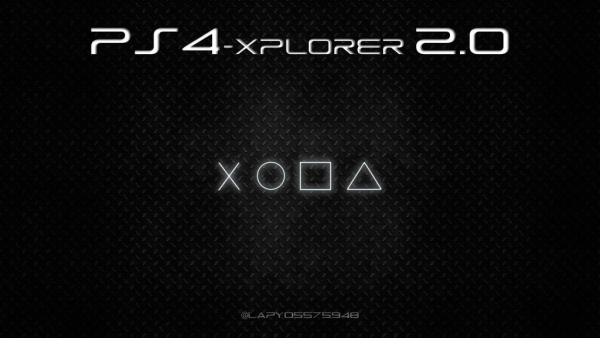
Windows Explorer by @Lapy05575948
Homebrew FPKG gemacht in Unity für PS4 5.00 - 11.00
Es ermöglicht die grundlegenden Operationen eines Datei-Explorers (Ausschneiden, Kopieren, Einfügen, Umbenennen und Löschen von Dateien und kompletten Ordnern) mit einer einfachen Schnittstelle, leicht zu bedienen und mit vollen Administratorrechten (root).
Es erlaubt, Bilder (png, jpg) zu visualisieren und den Inhalt von flachen Texten (txt, ini, bat) zu lesen.
Es erlaubt, Audio (wav, ogg) im Hintergrund abzuspielen, so dass wir sie wiedergeben und die anderen Funktionen des Browsers weiter nutzen können.
v2.03
- Added support for firmware from 5.00 - 11.00
v2.02
- Added support for reading log files
v2.01
- fixed a problem with FW 6.72 autodetection
- fixed a bug with "pplay" folder in sandbox mode
- improved file/folder deletion, now with the ability to cancel
- now when pasting, it tries to keep the current position
- improved the display of selected option in Settings
- when installing an Xbeat, the corresponding folders are created without the need to install the Xbeat Prototype
v2.0
- New “dark mode” theme
- Let’s you choose between root and sandboxed access (to avoid messing up with critical system files if you don’t want to)
- Loop scroll in folders
- Displays USB drive status (connected or not)
- Shows installed PKGs/Patches/DLCs with their size
- Settings lets you choose between Fahrenheit and Celsius for CPU temperature, as well as adjust screen size
- Search feature
- general quality of life improvements and interface changes (e.g. avatar injection has been improved)
v1.34
- No more thumbnails in /data when you install a PKG (you can delete all those .png from there) sesiom316 idea
- Added Czech translation thanks to CzRamsay
- Added support for .dat files (read only)
v1.33
- added support to FW 9.00
v1.32
- Added a hybrid solution to the FW selection screen for those users who still have problems with the FW autodetection.
- Added multiple PKG installation at a time (Select All or some PKG and press X to install them in a single action). Please wait for them to be sent to the queue before close the app.
- Fixed text encoding in the Text Editor.
- Updated the Image Viewer, now you can move between pictures with the Left or Rigth Dpad.
v1.31
Fixes :
- PKG install crash if there is no image.
- New firmware unjail methods might help users having issues currently.
- Fixed Best option on PS4 Pkg Info Screen
- If a package already exists it will overwrite it
Added :
New icons and stuff from Lapy.
Translation fixes.
Files are now compressed PKG should be smaller
v1.30
- Included in this version is the latest PS4_Tools and the latest universal.
- Now allows PKG install.
- Click X on the pkg preview screen.
v1.29
- added support to FW 7.50/7.51/7.55
v1.28
- Now you can see the files/folders modification date
v1.27
- added support to FW 7.02
v1.26
- Add the option to download a file from a url (HTTP direct links only). notzecoxao made me do it... so thanks to him
v1.25
- PS4-Xplorer 1.25 New File option (notzecoxao request) In the Text Editor, hold down square to delete multiple characters continuously.
- Fixed a bug in SFO reader (find by DouglasSampai15)
- Korean translation fixed (by HanBangComBo)
- Beta Test Wr0zen
v1.24
- Now you can see the APU temperature in the upper-right corner. If you want to see °F, copy a file with the name "F.txt" in the /data/ folder of your PS4.
v1.23
- "Multi-selection" option and "Select all" now work with the folders too. Thanks to notzecoxao for encouraging me to do this, and Wr0zen for beta test
v1.22
- Added support to 6.72 FW.
v1.21
- Added a simple Text Editor. Use the Left Stick or the DPad to move around the keys and the Rigth Stick to move the cursor. You can close the text editor with circle, but only if you have not edited anything yet. Once you have edited you will have to use the close button or save the text in order to close it and avoid accidental closed.
v1.20
- Minor bugs fixed.
v1.19
- Support Avatars made with the Avatar Maker tool.
* There is a bug when are more than one user, it shows "Lapy" in the 1st one. If you move between users it will be fix it. When I can upload a new version I'll fix it for good.
v1.18
- Supported Themes (.xtheme files from the "PS4-Xplorer Theme Maker" windows app). To avoid applying a theme by mistake, you need to touch the X button twice in a row over a theme file (.xtheme) to apply it.
- Supported unprotected .zip .rar .tar files (read and extract, except: multipart files). Note: for .tar.xxx files, you need to rename the file and remove the 2nd extension, leave only the .tar
- Added a shortcut to the FTP with L3.
- After more than a year of use in our scene, the period of Beta ends.
v1.17
- Improved accuracy by showing the size of the files (including 0 kb files).
- Minor bugs fixed.
v1.16
- Fixed an error in the calculation of the percentage in the new progress bar when copying very large files..
- Added a Cancel button to the new progress bar (square).
- Fixed an FTP and RW bug (the options were inverted).
v1.15
- Experimenting with a true progress bar. Only works when COPY a SINGLE file. (No in cut, folder or multiple files for now)
v1.14
- Added the possibility of making a "_copy" of a file or folder (just copy and paste a file or folder in its own path). This only works with a single file or folder.
- When copying or moving files, they will no longer be overwritten automatically, now a message box will appear to choose the correct option.
- Now show the number of elements in each folder in the lower left corner.
- Support to .cfg files as plain text.
- New option in the Advanced Options menu to configure the "Home" path. After that, you can go back to it whenever you want by pressing R3.
- Some visual flaws fixed.
v1.13
- Experimenting with new ways to play videos.
- Fixed an error when you cut a folder, advance, paste and then try to go back.
v1.12
- Changed the Title ID.
- Updated the PS4_Tools.dll for better and accurate info.
- Added the Dutch translation.
- Some bugs fixed.
v1.11
- Changed the keyboard handmade by the native keyboard of PS4.
- Fixed some bugs with the text encoding in flat text files.
v1.10
- supported lower firmwares besides 5.05 (4.55, 4.75, 5.01)
- supported read info from .sfo and .pkg files supported .dds images
- fixed some Polish phrases
Download Version v2.x
https://mega.nz/folder/3R4XEJwI#SY6Tn8arLKe6iJnJCQzX7w
Deutsches Sprachpaket
Lade die oben verlinkte Datei "German.rar" herunter, entpacke sie und kopiere die German.xlang Datei auf ein USB-Medium. Schließe das USB-Medium an einem der USB-Ports der PS4 an, starte den PS4-Xplorer und wähle die German.xlang Datei an. Das Sprachpaket wird installiert und ist nach einem Neustart des PS4-Xplorers aktiviert.
Vorgehensweise für eine erneute Installation des Sprachpaketes:
Hinweis zur korrekten Aktualisierung einer bereits installierten Version < v2.0:
Es muss nicht nur das Tool deinstalliert werden, sondern auch der durch dieses Tool angelegte Speicherstand unter "Einstellungen --> Verwaltung der von der Anwendung gespeicherten Daten --> Gespeicherte Daten im Systemspeicher --> PS4-Xplorer --> Löschen"
Achtung! Wer bereits eine lizenzierte Version 2.0 installiert hat, muss die aktuellere Version über die Vorhandene installieren und darf die alte Version NICHT deinstallieren! Andernfalls geht die Lizenz verloren!

