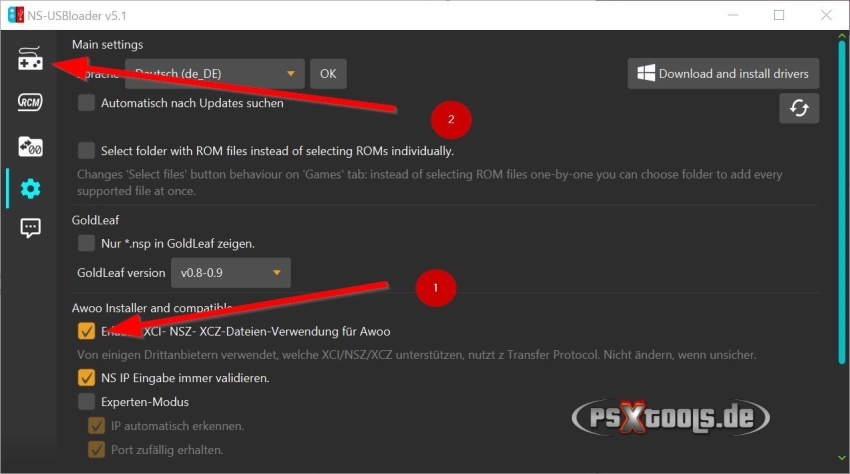AtmoXL Titel Installer

Der Entwickler dezem aka @kempa hat einen wirklichen "No Bullshit" Installer veröffentlicht, der Installationen von Daten im NSP/NSZ, sowie XCI/XCZ per USB-, Netzwerkverbindung oder angeschlossenem exFAT/NTFS USB-Medium ermöglicht. Dies ist eine Modifikation des Awoo-Installers.
Der AtmoXL Titel Installer muss über das HB-Menü im High Memory Modus ausgeführt werden! Das kann entweder über einen installierten Forwarder, oder über einen bereits installierten Titel per NSP-Injektion, bzw. Titel-Override geschehen.
Für die Installation über USB/Netzwerk kann nach dieser Anleitung hier vorgegangen werden. Für eine Installation per angeschlossenem exFAT/NTFS oder EXT2/3/4 USB-Medium sind keine Vorbereitungen nötig. Die Daten sollten vorzugsweise im Root des USB-Mediums liegen, wobei aber auch das Navigieren in Ordner problemlos möglich ist.
Features
- Installiert NSP/NSZ/XCI/XCZ-Dateien, sowie gesplittete NSP/XCI-Dateien von SD-Karte
- Installiert NSP/NSZ/XCI/XCZ-Dateien über LAN oder USB von Tools wie NS-USBloader
Installiert NSP/NSZ/XCI/XCZ-Dateien über angeschlossene exFAT/NTFS oder EXT2/3/4 USB-Medien
Wichtig nur AMS unterstützt alle Formate, SX OS kann nur exFAT!
- Installiert NSP/NSZ/XCI/XCZ-Dateien über das Internet per URL oder Google Drive
- Installiert NSP/NSZ/XCI/XCZ Datei über HTTP Ordnerauflistung wie Nginx / Apache..und Tinfoil JSON
- Verifiziert NCAs durch Header-Signatur vor der Installation
- Fork von Huntereb Awoo-Installer
- Basierend auf Adubbz-Tinfoil
- Verwendet XorTroll's Plutonium für eine hübsche grafische Oberfläche
- Anwendbar unter Atmosphére und SX OS
Farbunterstützung für Text:

Um dies zu verwenden, müsst ihr die "themecolor.json" im ATI Ordner platzieren.
Beispiel:
{
"themeColorTextTopInfo": "#CC00FF",
"themeColorTextBottomInfo": "#FF0000",
"themeColorTextMenu": "#FFFF00",
"themeColorTextFile": "#66FF33",
"themeColorTextDir": "#00FFFF",
"themeColorTextInstall": "#0000FF"<img src="https://psxtools.de/index.php?attachment/81946-atmoxl-titel-installer-main-small-jpg/&thumbnail=1" class="woltlabAttachment" data-attachment-id="81946" id="wcfImgAttachment1">,
"themeMenuFontSize": 84
} Verwende deine gewünschte HEX Farben -> https://www.w3schools.com/colors/colors_picker.asp

Wählen deine Schriftgröße, verwenden die themeMenuFontSize aus der "themecolor.json".
Die Standardschriftgröße ist 84.
Changelog
v1.8.2
- Compiled with latest libusbhsfs and libnx 4.10.0-1
- Further improvements to overall application stability and other minor adjustments have been made to enhance the user experience
v1.7.6
- This Release Fixed USBHDD Installation, wrong libusbhfs build, Sorry...
v1.7.5
- fixed AutoUpdate URL to my Repo
v1.7.4
- Certificat fix for new Games updated by Storm, Code from Tinwoo by mrdude...
v1.7.3
- Update for latest libnx 4.3.0 changes for FW 16.0
Thanks to @R-YaTian for the pull request -> #40 - Compiled with latest libusbhsfs 0.2.8
v1.7.2
- Align memory for encryption to not corrupt nsz files compressed with zstd 1.5.0 and later #36 this should fix #34
Big thanks to @nicoboss - fix for nca chunk thx @duckbill007 see issues 27
- Bug fix & Typo fix #32 thx @R-YaTian
v1.7.1
- added function to set the font size for the menu, use the themecolor.json
- fix title selection bug from 1.7.0
v1.7.0
- Add hide / show installed titles at install (net- / sd- / usb-hdd-install). Big thanks @TheLogicMaster -> #19 / #21
- Add faster page down / up support, use ZL/ZR. Thanks @TheLogicMaster ->#22
- Update Plutonium for new rendering. Big thanks @R-YaTian -> #24 -> closes -> #17
- Add text coloring support (themecolor.json), for more information look at the README on github -> closes -> #16
- Update zh-TW.json thanks @qazrfv1234 -> #20
v1.6.3
- Support for HTTP Directory Indexing like Nginx / Apache...and Tinfoil style JSON (Thanks goes to @TheLogicMaster )
v.1.6.2
- Improve translation zh-CN thanks Wgaham -> 610df2a
- fix netinstall bug, if user stucks in the waiting screen and press + or A or Y the app crashes thanks Sandmann -> d85fdae
- compiled with libusbhsfs v0.2.6 thanks DarkMatterCore -> https://github.com/DarkMatterCore…ases/tag/v0.2.6
v1.6.1
- change exit Button for the Main Menu from B to +
- easy browsing SD card and USB device content.
Save last menu if you go to parent folder.
Even possible with Button B to go to parent folder.
v1.6.0
- show counter installed and remaining titles if more than one title gets installed
- Stats of SD card free space
- Stats of battery charge in percent
v1.5.5
- added option to enable / disable the sound output at warnings or end of installation
- added new feature to enable / disable notification lightning feature output at warnings or end of installation (currently don't works on Switch Lite!)
- merged update for zh-TW lang thx -> #12
v1.5.4
- add traditional Korean language support (thanks to jkh0kr) #7 c6ad3c6
- Update zh-TW.json (thanks to qazrfv1234) #10 07f8019
v1.5.3
- fix for hekates bootloader protection thx Borrajo for reply -> #6
v1.5.2
- fix Sparse Title install like NMH3, Last stop, Lost in random R-YaTian@a576507 R-YaTian@ec2209e
- update zh-TW language file #3
v1.5.1
- recompiled with libusbhsfs v0.2.5
Updated lwext4 patch to fix mountpoint corruption issues if a mountpoint name is reused after a previous call to ext4_mount failed.
v1.5.0
- Re add autoUpdate feature
Now its possible to check for updates on new releases.
Auto on startup of ATI or manual over the options menu.
Default its set to auto!
v1.4.3
- recompiled with libusbhsfs v0.2.4
v1.4.2
Expand external USB HDD support:
- EXT2/3/4 works only on AMS
Big thanks to DarkMatterCore
v1.4.1
Now external USB HDD support:
- exFAT works on AMS and SX OS
- NTFS works only on AMS
v1.3.5
Add NS-USBloader network-stopper feature
Minor fixes to Russian translation
Some others cleanups fixes from Huntereb big thanks
v1.3.4
Language fixes and some small others
And also FW11.0.0 support...
v1.3.3
Support new languages:
- CN
- TW
- PRT
v1.3.2
- First Release
DOWNLOAD