Hier mal etwas interessantes für alle die ihre Playstation 2 per Komponentenkabel an einem FlatTV oder per VGA an einem Monitor benutzen.
doctorxyz und dlanor arbeiten auf psx-scene.com derzeit an dem Projekt GS Mode Selector.
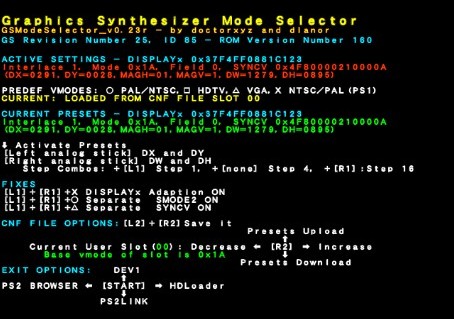
Mir diesem Tool ist es möglich die Ausgabe der PS2 auf verschiedene HDTV und VGA Auflösungen einzustellen, ähnlich wie damals beim HDTV Exploder, nur das dieses Teil hier abgesehen vom Beta Status besser funktionieren soll.
Außerdem bietet dieses freie Homebrewtool auch die Möglichkeit es in Verbindung mit z.B. dem HDL, ESR und den meisten anderen Homebrewtools zu nutzen.
ZitatAlles anzeigen
HDTV 480p [Triangle] + [>] *
HDTV 720p [Square] + [<] *
HDTV 1080i [Cross] + [>] *
VGA 448p60 [Square] + [<]
VGA 480p72 [Square] + [>]
VGA 480p75 [Select] + [<]
VGA 768p75 [Select] + [>] *
SYNCV VGA 480p60 [Select] + [^] *
Diese Software befindet sich noch in der ständigen Weiterentwicklung, aber ich denke mittlerweile sollte es überwiegend positive Ergebnisse bringen. Benutzung auf eigene Gefahr.
Letztes Update ging auf 0.23u (beta)
Changelog:
GSModeSelector v0.23p(2009.12.06)by doctorxyz and dlanor
- Modified menu command handling to prevent single-button commands from blocking recognition of some button combos
- Modified user_mode array command prompt, to include current slot content info showing the base vmode value of the current slot, or that the slot is unused. This is crucial to avoid loading some vmode that is incompatible to the current console. (Which can happen when an MC is moved between consoles of different models.)
- Added status message showing success/failure of CNF save attempts (no more guessing)
GSModeSelector v0.23o (2009.12.05) by doctorxyz and dlanor
- Modified 'Makefile' of 'loader' subprogram for compatibility to latest PS2SDK
- Modified ps2-packer invocation method (using same method as OPNPS2LD uses)
- Removed redundant ps2-packer components from GSM source package
- Removed comment marks that disabled vmodes not working on doctorxyz's PS2
- Removed a duplicate entry from the predef_vmode array (failed commenting)
GSModeSelector v0.23n (2009.12.04) by doctorxyz and dlanor
- Implemented gsKit support on GSM OSD
- Changed layout again, to simplify it by using of toggles
- Text font color depends on the type of information
- Implemented multimensional array to host the predef vmodes
- makefile
- ps2-packer embeeded into it, in order to create both uncompressed and compressed ELF binaries (the stub folder must me into GSM one)
- libs and flags for memory dump purposes (researching into .dump or PS2Link exception screen)
- test uncompressed, make first a ps2 boot then starting this file into ps2, from PC file system (i.e., from host to ps2 via ps2client/ps2link/crossover network cable)
- line feature, that allows to know from the EPC (Exception Program Counter) address shown into PS2Link exception screen, which line of source code file is responsible for that.
- added a lot of comments on source code
- Two functions taken (and adopted) functions from FMCB sources: Setup_GS and Draw_Screen
- Variadic macro approach used to create a printf-like function for gsKit
- FONTM useful characters
- Variables and functions renamed in order to better understand the code
NB: Of course, I recognize a lot of clean up and improvement can be on code. It is good to know that GSM will be start on:
- Last saved vmode on slot 00 from CNF file, if any was saved into it
- VGA640@60Hz vmode if [TRIANGLE] is pressed first
- automatic vmode (NTSC or PAL, i.e. according to the console region) if there are no CNF file yet, or there isn't MC inserted into console, or there is a file error
GSModeSelector v0.23e (2009.11.07) by doctorxyz and dlanor
-Some redundant 'sync' instructions were removed from DisplayHandler
-Some "dsrl" opcodes were replaced by "srl" (makes no diff to our purposes)
-DisplayHandler exit was changed to not modify user/kernel mode before "ERET".
-Protection area for $k0+$k1 moved 32 bytes higher (to -0x10,-0x20)
-Writes to any DISPLAYx register now patch both DISPLAY1 and DISPLAY2 each time
-Address usage of KSEG functions now allows relocation with less restrictions
GSModeSelector v0.23 (2009.10.17) by doctorxyz and dlanor
-Implemented branch delay slot handling for GS access trap
-Added exit command for Dev1 boot (in addition to HDL and PS2Browser/FMCB)
-Tweaked some vmode values and some patching methods
GSModeSelector v0.23a (2009.10.23) by doctorxyz and dlanor
-Implemented XBRA vector bending for position independent ID check & unlinking
-Changed layout again, to show 'Active Settings' and 'Current Presets' better
-Extended the user_vmode array of the CNF file to allow 16 saved modes 0..15
-Added predefined modes for PS1 PAL/NTSC switching
WARNING:
Since it is based on 576p, use of the new vmode named PAL(PS1 NTSC game) will crash any console which lacks 576p implementation in the bios function setGsCrt, so this vmode will only work on some semi-late slim consoles. I believe that compatible models for this vmode start at v14 == SCPH-750xx, and I know for sure that it works fine with v15 SCPH-770xx.
GSModeSelector v0.23 (2009.10.17) by doctorxyz and dlanor
-Implemented branch delay slot handling for GS access trap
-Added exit command for Dev1 boot (in addition to HDL and PS2Browser/FMCB)
-Tweaked some vmode values and some patching methods
GSModeSelector v0.22 (2009.10.03) by doctorxyz and dlanor
-Modified access trap methods to allow for more registers
-Implemented separate access trap handling for SMODE2 and SYNCV registers
-Implemented opcode recognition table for trap cause analysis
-Added 'Source' variables for SMODE2 and SYNCV trapped register values
-Modified asm methods again to further simplify maintenance and updates
-Added makefile dependencies for macro and asm header files
-Eliminated all redundant use of quadwords for doubleword variables
-Added CNF file loading and saving (GSM.CNF loads automatically at launch)
-Added proper PAL/NTSC init using rom0:ROMVER (works for slim models too)
-Added 2 separate fixes for games & OSDSYS using interlace plus FFMD=1
(one for interlaced forced vmodes and another for non-interlaced)
Due to these fixes the OSDSYS/FMCB menu now works in all forced video modes
-Implemented an array of eight user-definable vmodes, savable to CNF file
-Added GUI menu commands to manipulate user-definable vmodes
-Added GUI menu command to save CNF file

