Tinfoil by Digable Inc.
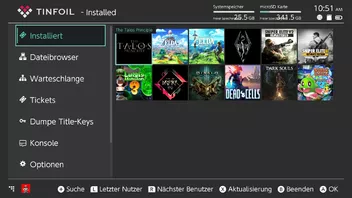
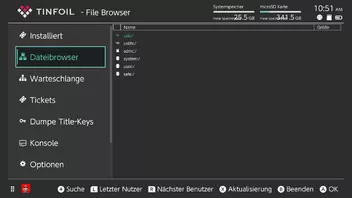
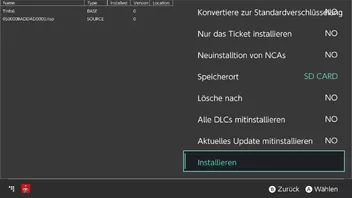
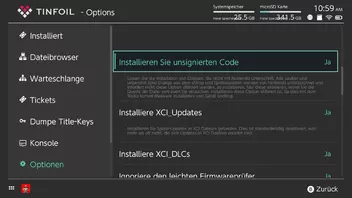
Die Installation von NSP erfordert möglicherweise das Zulassen der Installation von unsigniertem Code.
Vorsicht! Diese Einstellung soll verhindern, dass Dateien installiert werden, die Schadcode enthalten. Wer seine eigenen Dumps auf diese Weise installiert, wovon ich einmal ausgehe, hat auch nichts zu befürchten. Der Sicherheits-Code, um diese Funktion freizuschalten, ist folgender:[/align]
![]()
![]()
![]()
![]()
![]()
![]()
![]()
![]()
![]()
![]()
![]()
Tinfoil by Digable Inc. kann aus dem Homebrew Menü über das Album gestartet werden. Dabei wird automatisch ein Forwarder installiert, der das zukünftige Starten des Tools aus dem Hauptmenü ermöglicht. Wer keinen Forwarder verwenden möchte, muss Tinfoil by Digable Inc. über das per NSP-Injektion ausgeführte HB-Menü heraus starten.
Hinzufügen von Netzwerkstandorten:
Gehe zum "Dateibrowser", drücke ![]() für eine Neuerstellung. Wähle eines der nachfolgend aufgeführten Protokolle aus: ftp ftps sftp http https dropbox nut nutfs sdmc usbhdd usbfs system user, gib (falls nötig) die erforderlichen Informationen ein und drücke zum Speichern die Taste
für eine Neuerstellung. Wähle eines der nachfolgend aufgeführten Protokolle aus: ftp ftps sftp http https dropbox nut nutfs sdmc usbhdd usbfs system user, gib (falls nötig) die erforderlichen Informationen ein und drücke zum Speichern die Taste ![]() . Du kannst dann nach Dateien suchen und über das Netzwerk installieren.
. Du kannst dann nach Dateien suchen und über das Netzwerk installieren.
USB-Installation
Eine Anleitung zur Installation über NUT ist hier zu finden.
CHANGELOG
Version 20
- Added support for a new NSP compression format called NSZ, which can compress NSP's up to 80% smaller which reduces their storage footprint, and increases their install speed. The format is described here: https://github.com/blawar/nsz
- Added ability to re-arrange locations.
- Added support for "blocked" NSZ installation.
- Automatically resets required version upon install and uninstall.
- Added Help section.
- Added "Recommended" section.
- Added "Parental Mode" for filtering content and features for young children.
- Added Retroarch ROM launching.
- This application does not work with sys-clk, ReverseNX, SaltyNX, and likely others. If you are experiencing issues, please try removing every single file on your sd card except sdmc:/nintendo/ and reinstall your CFW without any mods + tinfoil.
- Added game cartridge installation.
- Added USB hard drive support.
- Added support for zippysave and anonfiles.
Version 19
- Added support for a new NSP compression format called NSZ, which can compress NSP's up to 80% smaller which reduces their storage footprint, and increases their install speed. The format is described here: https://github.com/blawar/nsz
- Added ability to re-arrange locations.
- Added support for "blocked" NSZ installation.
- Automatically resets required version upon install and uninstall.
- Added Help section.
- Added "Recommended" section.
- Added "Parental Mode" for filtering content and features for young children.
- Added Retroarch ROM launching.
- This application does not work with sys-clk, ReverseNX, SaltyNX, and likely others. If you are experiencing issues, please try removing every single file on your sd card except sdmc:/nintendo/ and reinstall your CFW without any mods + tinfoil.
- Added game cartridge installation.
- Added USB hard drive support.
- Added support for zippysave and anonfiles.
Version 12.10 R13
- Removed all hekate checks.
- Removed junk DLC block.
- Fixed a few MTP bugs. Improved MTP stability. If MTP freezes, just unplug and re-plug the USB cable, you do not have to restart Tinfoil.
- Added stream XCI support for MTP and network downloads.
- Fixed linux MTP crash.
- Recompiled with latest libnx.
- Updated the bundled Hekate, Lockpick, and TegraExplorer.
- Fixed crash when trying to install unsigned code via stream install.
- Fixed installs for Last Stop, Lost in Random, and No More Heroes 3.
- Fixed USB "unable to create thread" error.
Version 11.00
- FW 11.0.0 Support
Version 8.10 R36
- Added game cartridge installation.
Version 8.10 R29
- Fixed bug where Animal Crossing New Horizons game save restores would "succeed" but the game would report corrupted save. Previous backups are good, only restore failed.
Version 8.10 R26
- Fixed bug where Animal Crossing New Horizons game save/restore failed.
Version 8.10
- Fixed usbfs and other misc bugs.
Version 8.01
- This application does not work with sys-clk, ReverseNX, SaltyNX, and likely others. If you are experiencing issues, please try removing every single file on your sd card except sdmc:/nintendo/ and reinstall your CFW without any mods + tinfoil.
Version 8.00
- Misc fixes.
- Fixed some gdrive issues.
- NUT requires reinstallation of USB drivers (if you use USB). Same process as before but the device name changed. A driver installer application is included for Windows users.
- Uninstall the previous forwarder, if it is present, before installing 8.0.
- Only works on the latest version of Atmosphere and SX OS. If your console will not boot after installing the kip, then your Atmosphere is too old.
- This application does not work with Kosmos or Hekate. If you receieve an error trying to load the application, please uninstall Kosmos and Hekate and use vanilla atmosphere or sx os.
Version 7.01
- Misc fixes.
- Added Retroarch ROM launching.
- This application does not work with Kosmos or Hekate. If you receieve the error trying to load the application, please uninstall Kosmos and use vanilla atmosphere or sx os.
Version 7.00 vom 18.12.2019
- Changed game save backup format to store game saves in zip files (much faster syncs to gdrive).
- Disabled sleep when backing up all game saves.
- Added ability to set comments on game save files.
Version 7.00
- Improved gdrive support.
- General font and translation improvements.
- Added option to preload icons.
- Added Help section.
- Added "Recommended" section.
- Added "Parental Mode" for filtering content and features for young children.
Version 6.20
- Fixed issue writing to gdrive (requires NUT/SXSERVER update).
- Fixed issue creating dropbox directories.
- Fixed issue not being able to b-button-exit when using title override instead of forwarder.
- Removed tickets window.
- Fixed occasional crash when trying to install games that have corrupted metadata.
- Fixed bug where update cache was never cleared. Manually delete sdmc:/switch/tinfoil/cache/ to upgrade using the built in installer (6.10 and earlier).
- Added support for 9.1.0.
Version 6.10
- Enhanced stability.
Version 6.00
- Added ability to re-arrange locations.
- Added support for "blocked" NSZ installation.
- Fixed USBHDD.
- Included auto-install-forwarder and blocked applet mode due to memory constraints.
- Added shutdown screen so you can safely exit the application from title mode.
- Automatically resets required version upon install.
- Blocked the installation of all modified DLC and Updates with no way to bypass.
- Improved rendering performance.
- Fixed bug that allowed users to install 9.0 encrypted titles on lower firmwares.
- Disabled remembering "standard crypto" option to prevent users from leaving that enabled.
- Input is now accepted from all controllers, not just player one.
Version 5.10
- ???
Version 5.00
- Added support for a new NSP compression format called NSZ, which can compress NSP's up to 80% smaller which reduces their storage footprint, and increases their install speed. The format is described here: https://github.com/blawar/nsz
Version 4.10b
- Fixed instability issues caused by latest devkitpro in 4.10 for all apps (Tinfoil, Lithium, MM-LINX, Mercury). 4.00 and below were not compiled with this faulty devkitpro release. I was aware that DKP had issues, but was forced to update for the 9.0.0 FW fixes. If you had downloaded any 4.10 application before 2019-19-09, please re-download.
Version 4.10
- Added 9.0.0 support.
- Atmosphere users must extract the entire zip file to run a forked version nof Atmosphere that fixes bugs and problems. Vanilla atmosphere will not work. Source code is available
Version 4.00
- Filtered cheats to only the ones compatible with the installed game version.
- Further improvements to overall system stability and other minor adjustments have been made to enhance the user experience.
Version 3.02
- Fixed options screen scrolling
- Added option to disable music
- Locations now have two extra options: threads and enabled, enabled means the location is loaded automatically at boot
- Added ability to search to the hex editor, and you can also now write / change files using the hex editor
- Added DMNT location for searching heap memory.
- The styling on the keyboard was improved
- Locations can now be edited or added from the file browser (use to be add only)
- Fixed incomplete box drawing around game icons
- Increased Mercury stability.
- Moved images and static assets behind cloudflare. Images should load faster now.
- Ability to enable / disable cheats on supported CFW's.
Version 3.01
- Fixed bug with google drive folders
- Added czech, danish, greek, finish, hungarian, norwegian, vietnamese, polish, swedish, tagalog, ukrainian, croatian, turkish, arabic, farsi, hebrew, and hindi
- Added ability to abort downloads.
- Fixed issue with gdrive directories sometimes being limited to ~50 files.
- Added ability to copy and paste nsps from the new games / xci section, and paste to sd card. Supported CFW users can paste files over 4gb on FAT32 by autosplitting.
Version 3.00
- Improved boot time.
- General UI performance improvements.
- Added more translations.
- Added uninstall option.
- Re-released 3.00 with a bug fixed where installed titles would not launch.
- Added software keyboard shortcuts and caret.
- Fixed install all bug not showing the correct names for dlc and updates in the queue.
Version 2.30
- Improved boot time.
- Significantly reduced memory usage.
- Fixed default theme flash at application boot.
- Removed spammy tinfoil.io login error.
- Began bundling icons.db.
- DO NOT USE THESE APPLICATIONS IF YOUR SD CARD IS FORMATTED AS EXFAT.
- Fixed crashing on atmosphere 0.9.3 / new HBL when launching as applet. From this point forward Tinfoil will include a different hbl.nsp for Atmosphere due to atmosphere bundling a version of hbl.nsp that reduces applet available memory by almost 33%. They did this to reserve memory for the software keyboard applet which Tinfoil does not even use, thus we suffered a huge memory hit for no reason. As such, we will no longer support new versions of HBL or unmodified Atmosphere.
- Atmosphere 0.9.3+ is unsupported. Use ReiNX or SX OS
Version 2.20
- Added ability to install save games from zip files, title id must be in brackets i.e. "doom fix [010018900DD00000].zip"
- Fixed error installing certain titles over USB.
- Fixed issue with occational black screen when exiting.
Version 2.10
- Added ability to install save game at time of install (unzips titleid.zip in the NSP to the games save).
- Fixed pressing left to move back to side menu.
Version 2.00
- Decreased boot time.
- Added FTP server in options.
- Added game save backup / restore for supported cfw's (works across network as well).
- Added NSP dumping for supported cfw's.
- Enabled compression on database files.
- Added sdmc:/switch/tinfoil/hosts for custom host entries.
- Added USBHDD support for supported cfw's.
- Fixed game launching.
- Improved stability.
Version 1.70
- Added firmware installation for supported cfw's.
- Added dropbox support supported cfw's. url syntax: dropbox:/token:here@/
- Decreased boot time.
- Miscellaneous bug fixes.
Version 1.63
- Lowered max threads to 2.
- Added overclock option for supported cfw's.
Version 1.62B
- Fixed crash when adding locations through tinfoil.io
- Added stability for 8.1.0 firmware.
- Improved Korean Translations.
- Added multithreaded downloading for supported cfw's.
Version 1.61
- Fixed an out of memory crash.
Version 1.60
- Added ability to queue installs from discord using the new Tinfoil bot! Say .help on a server with the bot for a list of the commands. The client's install queue is updated once per minute when not installing.
Version 1.57
- Fixed logo centering
- Fixed missing progress meter
- Fixed bug where older updates would sometimes install when newer ones were available
- Added ability to boot with a modified version of Hekate that has cmac patches
- ReiNX and SX users do not get the nag, even if Hekate is detected
- If you use Hekate or Kosmos, you must run this build of Hekate to use Tinfoil / Lithium
Version 1.56
- Added google drive paging support
- Faster boot time
- Added ability to reset minimum version nag (Thanks Amoo!)
- Added eShop icon override for launching Tinfoil (Thanks TotlaJustice!)
- Can login to tinfoil.io account. Ability to setup locations, list your installed version, and queuing installs from the website coming soon!
- Does not work with Kosmos
]Version 1.55
- Fixed Tinfoil hang when USB is connected without Nut
Version 1.54
- Added Kosmos warning, fixed unable to create thread
Version 1.53
- fixed some performance stuff, USB installs should be faster
Version 1.52
- Fixed "Failed to register NCA" error that some people receieved with XCI installs
Version 1.51
- Added google drive directory and file support
- Added ability to delete USB location to prevent hang with USB cable connected
Version 1.50
- Fixed bug where Standard Crypto did not work on lower firmwares
Version 1.49
- Added socket.json for fine tuning socket settings
- Added system firmware version check before installing
Version 1.48
- Fixed some XCI issues in Atmosphere.
- Standard crypto conversion hard drops minimum firmware requirement
Version 1.47
- Added XCI installation
- Added on-the-fly standard crypto install (does not work with Hekate / Kosmos unless you chainload fusee primary)
Version 1.44
- added support for mirroring / failover NSP installation (rolls over to another NSP for the same title if the install fails)
- Fixed issue with some missing titles
Version 1.43
- Fixed "Delete After Install"
Version 1.2
- Bug fixes
Version 1.1
- FW 7.x kompatibel
Version 1.00
- Random GUI fixes.
- Added overclock options for UI and install
- fixed filebrowser copy progress bar.
- Added theme support.
- General UI enhancements.
- Added ability to preload meta images.
- Started storing all images in image databases rather than on the file system.
- Internet icon glows when the app is downloading from the internet.
- SD icon glows when the SD card is being written to (high chance of corruption if you press home while this is lit).
- Fixed bug that would crash the switch after ~25 installs.
- Added install all option.
- Fixed "delete after install"
- Added "Incomplete" section. Lists titles that are missing NCA's so they can easily be reinstalled with install all.
- Changed path from /switch/dz/dz.nro to /switch/tinfoil/tinfoil.nro
Version 0.99
- General UI enhancements.
- Auto generate more directories required, in case application not installed correctly.
- UI Speed improvements.
- Improved text rendering and added scrollbar to game description.
- Added ability to delete from file browser (not all locations support delete).
- Added ability to copy+paste from file browser (not all locations support write).
- Added option to set network connection timeout.
- Added option to skip auto-database download.
- Misc gui enhancements.
- Added option to enable installation of unsigned code.
- Fixed some issues with some updates / dlc not showing.
- Added more keys to the keyboard
- Added ability to add and delete locations from the GUI instead of locations.conf
- Censored passwords when displaying URL's on screen.
- Random GUI fixes
Version 0.98
- Added UI translations.
- General UI improvements.
- Added more default scan locations.
- Fixed some asian character font rendering issues. Probably broke more stuff.
- Fixed asian languages when switch is set to non-english.
- Added reverse sorting.
- Disabled sleep during install (thanks WAIN)
- Removed home button block.
- Deleted json files before writing them to try to prevent corruption.
- General UI improvements.
- Added homebrew titleid mask 05XXXXXXXXXXY000 where Y is an even digit. Use Nro2Nsp.
- General UI enhancements.
Version 0.971
- Fixed startup hang for non-sx users
FAQ
F: Wie kann ich ein Update oder DLC löschen, ohne dafür das gesamte Spiel löschen zu müssen?
A: Gehe auf den ersten Reiter oben links "Installiert" und navigiere zu dem entsprechenden Titel. Drücke dann ![]() für Deinstallieren. Eine Auflistung des installierten Contents (Spiel/Update/DLC) erscheint. Wähle hier dann die Update-Datei oder den Download-Content aus, "UPD" oder "DLC" und drücke nun
für Deinstallieren. Eine Auflistung des installierten Contents (Spiel/Update/DLC) erscheint. Wähle hier dann die Update-Datei oder den Download-Content aus, "UPD" oder "DLC" und drücke nun ![]() für "Deinstallieren". Drücke anschließend mehrfach
für "Deinstallieren". Drücke anschließend mehrfach ![]() um Tinfoil schließlich mit
um Tinfoil schließlich mit ![]() wieder zu beenden. Im Hauptmenü der Switch kann jetzt zur Überprüfung auf den soeben bearbeiteten Titel mit
wieder zu beenden. Im Hauptmenü der Switch kann jetzt zur Überprüfung auf den soeben bearbeiteten Titel mit ![]() gegangen werden. Dort wird nun die Basis-Version des Titels angezeigt - das Update wurde gelöscht!
gegangen werden. Dort wird nun die Basis-Version des Titels angezeigt - das Update wurde gelöscht!
F: Wie kann ich die vorausgesetzte Version eines bereits installierten Titels zurücksetzen?
A: Gehe auf den ersten Reiter oben links "Installiert" und navigiere zu dem entsprechenden Titel. Drücke dann ![]() für Deinstallieren, und dann
für Deinstallieren, und dann ![]() für "Angeforderte Version zurücksetzen". Eine Meldung sollte nun erscheinen, dass die erforderliche Version erfolgreich zurückgesetzt wurde. Bestätige das mit OK (
für "Angeforderte Version zurücksetzen". Eine Meldung sollte nun erscheinen, dass die erforderliche Version erfolgreich zurückgesetzt wurde. Bestätige das mit OK ( ![]() ). Drücke nun mehrfach
). Drücke nun mehrfach ![]() um Tinfoil schließlich mit
um Tinfoil schließlich mit ![]() wieder zu beenden. Die vorausgesetzte Version des betreffenden Titels wurde zurückgesetzt.
wieder zu beenden. Die vorausgesetzte Version des betreffenden Titels wurde zurückgesetzt.
Download Tinfoil aktuellste Selfinstaller Version
https://tinfoil.media/repo/Tinfoil%20Self%20Installer%20%5B050000BADDAD0000%5D%5B20.0%5D%5Bv1%5D.zip
Download Tinfoil aktuellste NRO Applet Version
https://tinfoil.media/repo/Tinfoil%20Applet%20Mode%20%5B20.0%5D%5Bv1%5D.zip
Download NUT aktuellste Version
https://github.com/blawar/nut/releases








