Der Support zum SX OS wurde eingestellt, da seit dem Release der v3.1.0 für FW 11.0.0 bislang keine weiteren Updates mehr erschienen sind. Daher wäre es ratsam einen Wechsel auf Atmosphére durchzuführen.
Hier gibt es Infos, wie ein Wechsel vom SX OS zu Atmosphére durchgeführt werden kann.
Archiviert
Team Xecuter hat seine "CFW" präsentiert, das TX OS. Es wird in 2 Liefervarianten angeboten:
SX OS (nur die CFW) und SX Pro (CFW + Dongle + Jig + Software-Lizenz)

- Xecuter SX OS Softwarelizenz
- benötigt: Tools die auf eurer Nintendo Switch installiert werden müssen
- kompatibel mit allen Regionen
- kompatible mit allen Firmwares (wenn erforderliche Anpassungen nach neuen FW Releases erfolgt sind)
- Real time game switching
- Mehr Features werden noch genannt

- Beinhaltet: USB dongle, Tool (muss einmal genutzt werden um das OS zu installieren) und OS Softwarelizenz
- kompatibel mit allen Regionen
- kompatible mit allen Firmwares (wenn erforderliche Anpassungen nach neuen FW Releases erfolgt sind)
- Real time game switching
- Mehr Features werden noch genannt
Außerdem hat TX noch ein FAQ dazu gepostet:
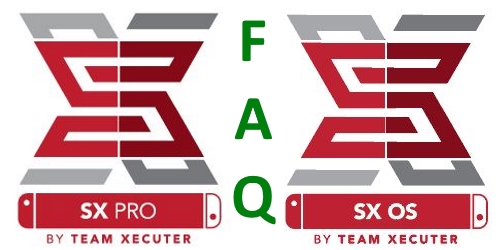
FAQ
- F: Kann ich meine Nintendo Switch auf die aktuellste Firmware updaten?
A: Ja, kannst du. Wir sind kompatibel zu allen Firmwares (wenn erforderliche Anpassungen nach neuen FW Releases erfolgt sind) und Regionen! - F: Wie werden Spiele-ROMs gestartet? In welchem Format müssen diese vorliegen?
A: Spiele-ROMs die derzeit von Release-Gruppen verfügbar sind werden so wie sie sind unterstützt. Einfach die XCI-Dateien ins Root eurer Nintendo Switch µSD-Karte kopieren so dass das SX OS diese findet. - F: Wie arbeiten das Tool (jig) und der Dongle? Werden diese bei jedem Start der Konsole benötigt?
A: Falls du keine (Software) Modifikationen an deiner Switch machen möchtest, werden beide Teile, das Tool (jig) und der Dongle bei jedem Start benötigt. SX OS hat ein optionales "AutoRCM"-Feature das man auf der Switch installieren kann so dass man das Jig-Tool beim Start nicht mehr benötigt. - F: Wie funktioniert das AutoRCM-Feature?
A: Das AutoRCM-Feature macht kleine Modifikationen am Onboardspeicher via Software und von da an wirst du NUR den Dongle beim Starten der Konsole benötigen (und musst nicht mehr die Lautstärketaste drücken) .
Bitte beachte: Ist das AutoRCM-Feature installiert, wird deine Switch nur starten, wenn der SX Pro Dongle eingesteckt ist oder eine andere USB-C Startmethode die verfügbar ist. Einmal gestartet, kann man das AutoRCM-Feature über das SX OS deinstallieren. - F: Gilt die Lizenz ein Leben lang und sind Updates beinhaltet?
A: Ja! Alle Updates sind kostenlos für die Lebensspanne deiner Konsole - F: Ist das SX OS an meine(n) Konsole/Dongle gebunden?
A: Ja. Im Falle des SX Pro ist die Lizenz an den Dongle und die Konsole gebunden. Im Falle von SX Lite ist die Lizenz an den Lizenzcode und die Konsole gebunden. - F: Können Kopien von eShop-Spiele gespielt werden?
A: Die derzeitige Version von SX OS ermöglicht nur das Spielen von modulbasierten Spielen. Aber wir arbeiten hart daran, Spieletitel verschiedener Mediendistributionen mit dem SX OS ebenfalls startbar zu machen! Es ist auf unserer Liste von zukünftigen Features. - F: Wie wird SX OS funktionieren?
A: Die SX OS-Bootdatei und Lizenzen können demnächst von unserer einfach zu benutzenden Website, die in Kürze starten wird, abgerufen werden können. Einfach den Instruktionen folgen und in wenigen Minuten wird man startklar sein. - F: Was benötige ich wenn ich nur das SX OS kaufe?
A: Wir empfehlen ganz klar den Kauf von SX Pro für die einfache und sichere Prozedur. SX OS kann aber auch von Windows aus gestartet werden, in dem man die TegraRcmGUI (TegraRcmSmash) benutzt oder den NXLoader für Android (mit einem USB-OTG-Adapter).
Wir bieten Support und Garantie auf Ihre Geräte. Bitte beachtet, dass Probleme, mit denen Ihr aufgrund von Fehlern / Missbrauch anderer Methoden konfrontiert werdet, nicht von unserer Garantie abgedeckt sind. - F: Funktioniert SX Pro mit Switch Linux?
A: Wir werden eine Methode des (chain)loadings für Linux für deinen SX Pro-Dongle demnächst releasen. - F: Werden die L/R Buttons des Joy-Cons zum wechseln der Spiele-Roms benötigt?
A: Wir arbeiten an einer Benutzserfreundlicheren Menü welches man über das Homemenü starten kann. Wir haben bereits einen funktionierenden Prototypen, diesen optimieren wir jedoch noch. - F: Können SX Produkte auch Homebrewsoftware starten?
A: Die erste Version von SX OS wirdnoch keineUnterstützung für die Ausführung von Homebrew-Software auf allen Firmwares bieten.Derzeit wird nur die Standardmethode zur Installation von Homebrew unterstützt, welche auf die Firmware-Version 3.0.0 beschränkt ist.
Wir sind in der Endphase bei der Unterstützung von Homebrew-Software, unabhängig von der Firmware-Version, und wir erwarten, dass dies in einem der ersten SX OS-Updates enthalten ist. - F: Können SX Produkte auch Homebrewsoftware abspielen?
A: Die erste Version von SX OS unterstützt das abspielen Homebrew-Software für alle Firmware-Versionen.
In der ersten Version könnt Ihr das Homebrew-Menü starten, indem Ihr die Anwendung "Album"startet, während Ihr die Taste R auf dem Joy-Con gedrückt haltet. Eine Datei namens "hbmenu.nro" und ein Ordner switch der die Homebrewanwendungen enthält, müssen sich im Root/Hauptverzeichnis der µSD-Karte befinden.
Wir werden natürlich weiterhin die Homebrew-Unterstützung verbessern. - F: Wenn man die Switch in den Schlafmodus setzt, muss der Dongle wieder eingesteckt sein wenn man sie auweckt?
A: Nein. Ihr könnt einfach weiterspielen von da, wo Ihr aufgehört habt. - F: Ist es möglich Spieleupdates zu installieren (und benötigt man dafür die aktuellste Firmware)?
A: Ja, Ihr könnt Spiele- und Systemupdates installieren. Spieleupdates können ganz normal wie von Nintendo vorgesehen installiert werden. Dies allerdings setzt manchmal voraus dass man die Firmware der Konsole updatet. - F: Wenn ein Spiel Firmware XY und höher benötigt, kann das SX OS das Spiel auf einer Konsole mit niedrigerer Firmware abspielen?
A: Derzeit nicht. Wir haben diese Forderung aber auf unsere Liste der Features, die wir uns näher ansehen werden gesetzt. - F: Ermöglicht das SX OS onlinespielen?
A: SX OS supportet onlinespielen. Allerdings können wir nicht garantieren, dass Nintendo nicht bemerkt dass Ihr SX OS nutzt.
Das Risiko des Onlinespielens tragt Ihr. - F: Kann ich einen SX Pro und eine SX OS Lizenz separat kaufen und den Dongle und das Tool mit zwei Switch-Konsolen benutzen?
A: Ja, Ihr könnt zusätzliche SX OS-Lizenzen kaufen und einen Dongle und ein Tool für alle eure Switch-Konsolen verwenden. - F: Welches Dateiformat unterstützt SX OS? Was ist mit split files?
A: Es unterstützt beides, sowohl FAT32 als auch exFAT (wobei exFAT nicht zu empfehlen ist, da es zu Datenverlust führen kann).
Um ROMs die größer als 4GB sind auf FAT32 zu unterstützten, sucht SX OS nach Split files in der Form dateiname.xc0, dateiname.xc1, dateiname.xc2 usw.- - F: Unterstützt SX OS Emunand?
A: Es gibt 3 Varianten des Emunands (ab v2.4). SD-Datei Variante, SD-Partition Variante und Systemspeicher-Variante. (Empfehlung : Partition Variante) - F: Kann ich Sicherungskopien meiner Spiele mit OS erstellen?
A: Derzeit gibt es keine einfache Möglichkeit Sicherungskopien mit SX OS zu erstellen. Wir werden das in einem Update hinzufügen. - F: Ermöglicht/Erlaubt ihr das benutzen anderer payloads?
A: Über das Bootmenü ist dies möglich. - F: Wie viel Speicher wird auf der µSD-Karte für das SX OS verwendet?
A: Lediglich 16MB. Unser OS wird in keiner Weise Ihr µSD-Spiel & Homebrew-Kapazität ändern. - F: Werden Switch-Daten wie Speicherstände und updates zwischen der OFW und dem Switch OS geteilt? Oder sind beide Systeme voneinander getrennt?
A: Ja, das SX OS und dir originale Switch Firmware teilen sich die Speicherstände und Updates. Mit der Verwendung eines SD-Emunands ist eine Trennung dieser Daten möglich. - F: Unterstützt das SX OS getrimmte XCI-Dateien oder müssen diese unverändert bleiben?
A: Ja, eine App wie https://github.com/Destiny1984/XCI-Cutter wird unterstützt. - F: Ist es möglich Spiele von einer externen Festplatte zu spielen?
Ermöglicht SX uns einen externen Datenträger über die Dockingstation oder den USB-C Port zu benutzen?
A: Mit den aktuellen Versionen ist dies möglich - F: Können wir irgendwann Cheats erwarten?
A: Cheats zu nutzen, ist mit den aktuellen Versionen möglich. - F: Es gab neulich eine Bannwelle. Bestätigt diese dass wir mit dem SX OS nicht onlinespielen können?
A: In der Tat gab es in der letzten Zeit eine Reihe von vereinzelten Banns unter einigen Homebrew-Entwicklern. Die genaue Ursache dieser Banns ist noch nicht bekannt.
Uns sind keine Banns aufgrund der Verwendung von SX OS bekannt. Aber seid vorsichtig und nutzt die Online-Funktionalität auf eigene Gefahr! - F: Ist das SX OS zu Firmware 5.1.0 kompatibel?
A: Selbstverständlich. Und wie bereits erwähnt, wird es auch mit den nächsten Updates kompatibel sein. Wir bieten eine zukunftssichere Lösung. - F: Wird das SX OS für Leute, die nicht die Pro-Version gekauft haben, vor dem SX OS für Leute, die SX Pro gekauft haben, ausgeliefert werden?
A: Nicht unbedingt. SX Pro wird in den nächsten Tagen an Distributoren ausgeliefert werden. Das SX OS wird ein wenig später entsperrt, nachdem die Reviewer ihre Einheiten erhalten haben (alle Reviewer erhalten SX Pro).
Abhängig von der Geschwindigkeit der Lieferung an Ihren Händler und dann an dich, könnte SX Pro ankommen, bevor SX OS released wird. Es wird wahrscheinlich sehr nah aneinander sein. - F: Warum sind - und + Symbole in den SX Pro-Dongle eingraviert?
Da USB-C Geräte egal wie rum eingesteckt werden können, machen sich die Leute Sorgen, ob, wenn der Dongle kopfüber eingesteckt wird, das + links und - rechts und das SX-Label nach unten zeigt, dass die Switch Schaden nimmt.
A: Sie sind hier nur aus kosmetischen Gründen. Das - Symbol ist auch das LED-Fenster. - F: Huch, das sind zwei riesige Kondensatoren im Renderbild? Wird das meine Switch beschädigen/mein System beschädigen oder mich elektroschocken
A: Super-Cap ist eigentlich (Super-Kondensator), 0,35F 2,7V, angesichts der Transportprobleme mit Lithium basierten Batterien werden Super-Kondensatoren schnell zur temporären Stromquelle. Keine Elektroschocks (sehr niedrige Spannung) und wir begrenzen den Ladestrom auf ~ 400mA Spitze für beide USB-Anschlüsse. - F: Huh, zwei Kondensatoren, wie werden diese geladen? Muss ich hin und wieder meinen Dongle ins Micro-USB-Kabel stecken, um ihn aufzuladen? Was passiert wenn der Strom ausgeht? - Warum nicht stattdessen Batterie? Entlädt es die Batterie meiner Switch? Was passiert, wenn ich es eingesteckt lasse?
A: Die Super-Kondensatoren werden über den USB-Port (USB-C oder Micro-USB) geladen. Die Kondensatoren bieten eine Standby-Zeit von ca. 1 Woche mit genug Energie für einen Boot oder mindestens 5 aufeinanderfolgenden Boots ohne die Möglichkeit, sich automatisch aufzuladen. Die Aufladung auf 80% wird (automatisch) innerhalb von 1-2 Sekunden nach Eintritt in das Nintendo-Startmenü erreicht. Wir arbeiten daran, das deutlich zu reduzieren ... (siehe oben, warum wir keine Batterie verwenden). Da wir von Super-Kondensatoren angetrieben werden, haben wir ein sehr energiebewusstes Design. Den Dongle länger als eine Minute in der Konsole zu belassen, ist sinnlos, schadet aber dem Dongle in keiner Weise und verbraucht sehr wenig Batterie (momentan ziehen wir ~ 25mA, aber wir arbeiten daran, das nach ~ 1-2 Minuten Ladezeit erheblich zu reduzieren ). - F: Kann ich meine Switch über den Dongle ladenindem ich nur ein Micro-USB-Kabel benutze (ohne ein USB-C-Kabel zu benötogen)?
A: Leider nicht. Der Micro-USB-Anschluss war eigentlich nur dazu gedacht, den Dongle zu laden und für Firmware-Updates. Aber vielleicht werden wir dies bei zukünftigen Hardware-Revisionen berücksichtigen, danke. - F: Es gab Berichte über Kabel und Docks, die den Batterieladeschaltkreis zerstört haben. Sind wir mit SX Pro-Lösung gefährdet?
A: Nein, einfach deswegen weil das Laden über den Dongle nicht unterstützt wird. Der Dongle nutzt beide USB-Ports nur um Strom zu bekommen. - F: Hat TX eine Lösung für diejenigen, die ihren Switch immer "angedockt" lassen? Es ist nett, das es tragbar ist, aber einige Benutzer nutzen Ihre Konsole nur im Dock, was ist mit ihnen?
A: Wenn die Nachfrage da ist, können wir etwas entwickeln. - F: Kann ich mit meiner Switch SX OS benutzen während Sie angedockt ist?
A: Allerdings. Du musst sie lediglich entdocken um Sie einzuschalten und SX OS zu laden. Einmal erledigt, kann man so lange man möchte damit spielen, sofern man die Switch nicht komplett ausschaltet. - F: Wäre es möglich Bluetooth-Audio- (oder sogar Bluetooth-Controller) Support mit der CFW zu bekommen?
Ich weiß, dass viele Leute auf das in anderen Foren (einschließlich eines sauberen Internet-Browsers, der YouTube entsperrt hat) abfahren, wenn das möglich ist?
A: Wenn es machbar ist, werden wir es versuchen. Bitte lest den folgenden Text bzgl. solcher Anfragen: Ihr seid berechtigt alles anzufordern, wir werden unser Bestes tun, um die meistgesuchten Funktionen zu ermöglichen. - F: Ist SX von dem gefürchteten Batterie-Desynchronisierung-Problem betroffen?
A: Soweit wir uns dessen bewusst sind, tritt dieses Problem mit der Batterie-Desynchronisierung derzeit nur auf, wenn Linux auf Ihrem Switch ausgeführt wird.
Während wir SX OS ausgiebig getestet haben, einschließlich des Bootens von SX OS mit AutoRCM, sind wir selbst nicht auf ein einziges Problem mit der Batterie-Desynchronisation gestoßen.
SX OS selbst basiert nicht auf Linux. Wir erlauben Benutzern, Linux (und andere Payloads) über unsere externe Payload-Funktionalität auszuführen. Dies geschieht auf eigenes Risiko.
Wenn wir der Community einen Hinweis geben sollten, wo wir anfangen sollten, in dieses "Batterie-Desynchronisations" -Problem zu schauen, würden wir vorschlagen, zu untersuchen, wie das Fuel Gauge IC (MAX17050, I2C1 addr 36) von Nintendos Betriebssystem und von Linux verwendet wird. - F: Bin ich sicher wenn ich in den OFW-Modus boote und meine original gekauften Spiele online spiele?
A: Ja, originale Spiele online im OFW-Modus zu spielen ist sicher. - F: Spielt das SX OSauch originale Spiele im CFW-Modus ab?
A: Ja, tut es. - F: Wenn ich eShop Spiele auf eine SD-Karte downloade, kann ich ich von dieser auch das SX OS nutzen oder muss ich separate Karten nutzen?
A: Ihr könnt die gleiche SD-Karte nutzen.
Wir erhalten täglich Hunderte von E-Mails mit Hunderten von Anfragen / Vorschlägen. Wir danken euch dafür. Wir antworten nicht auf alle, obwohl die meisten Leute eine Antwort erhalten, aber seid sicher, dass wir sie alle lesen. Und wir machen uns Notizen. Wir haben Anfragen für emuNAND, NAND Backups, Themes fürs SX OS, gelötete Version ... und die Liste geht weiter! SX OS und die damit verbundenen Produkte (zunächst SX Pro) sind in Arbeit. Ihr habt nicht nur für ein Gerät, sondern auch für Support bezahlt. Und wir werden es euch bringen. Die meistgefragten oder wichtigsten Funktionen werden zuerst hinzugefügt, einige werden bereits bearbeitet, während Sie dies lesen, und wir werden es Schritt für Schritt machen.
Außerdem gibt es jetzt noch Bilder zum Tool und zum SX OS:
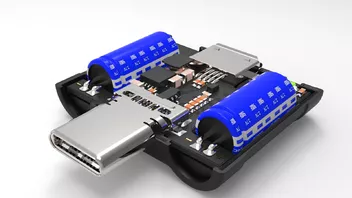


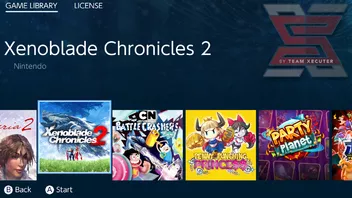

Changelog
v3.1.0 beta
- Added support for firmware 11.0
- Added support for Flycast fast ram
- Added support for chainloading with Mariko BEK
- Small improvement in USB XCI loading
v3.0.5 beta
- Full compatibility with Switch Firmware 10.2.0
You can now safely enjoy firmware 10.2.0 from your emuNAND! - Stable Super Mario 3D All-Stars
We got reports of crash/hang issues with the popular upcoming game `Super Mario 3D All-Stars`, we've investigated this and fixed it! - Improved console battery life
Previously, when shutting down the console a tiny amount of current was still being drawn. This has been resolved, your battery won't deplete anymore when the console is turned off. - General system stability improvements to enhance the user's experience.
v3.0.4 beta
- Support for Switch firmware 10.1.0
SX OS is now fully compatible with the latest Switch Firmware 10.1.0. - Bug fixed in 'genuine boot' functionality.
Last update we introduced 'genuine boot' for SX Core/Lite users. We were made aware some users had trouble using this while a microSD card was inserted, this has been fixed! - Minor stability improvements
You know the drill! Under the hood we're always changing things, to increase both stability and performance of your beloved SX OS.
v3.0.3 beta
- SX Core/Lite firmware v1.3
SX Core/Lite users will be prompted to install a firmware update upon first launch of SX OS 3.0.3. This is a mandatory update that improves the stability of SX Core/Lite. It also adds hardening against accidental bricks that were caused by running tools designed for Erista/RCM consoles on. People who are unable to run SX OS v3.0.3 because they bricked their consoles are advised to run the standalone USB updater application. - New functionality added to SX Core menu
The SX Core menu in the SX OS boot menu has been enriched with some new functionality for advanced users:- Cleanup:
Will remove any trace of SX Core/Lite on your NAND. - Genuine Boot:
Boot straight into original firmware without going through the typical SX OS bootchain. This is *different* from using the regular boot original firmware functionality, for example you won't be protected from getting your fuses burnt. Only use when you know what you are doing!
- Cleanup:
- Minor stability improvements
You know the drill! Under the hood we're always changing things, to increase both stability and performance of your beloved SX OS.
v3.0.2 beta
- Fixed error 2162-0002 game crashes (v3.0.2 only, v3.0.1 been purged) We introduced a regression in SX OS 2.9.5 which made some games crash with error code 2162-0002 (when accessing in game manuals and such). This has been addressed and resolved.
v3.0.1 beta
- Fixed savedata bug
In some instances game progress would not be saved correctly. This behavior could be observed in "castle crashers" (for example). This has been tracked down and resolved! - Reworked "GPT Repair" functionality for big-NAND users
Some people with bigger NAND chips reported not being able to boot into SX OS with our latest update. Affected users should use the "GPT repair" option in the SX OS boot menu (Under options -> NAND) which has been revised to fix the partition table for people with bigger capacity NAND chips. - Popular extensions working again
Popular extensions to SX OS like SX Autoloader, Tesla Overlays and sys-clk overlay are fully working again! - Reboot to payload functionality restored
You can now reboot to any payload again. (Only for Erista consoles) - EmuNAND on eMMC working again
We got reports of EmuNANDs stored on eMMC no longer working, this has been addressed and fixed. - Many other minor stability improvements
General system stability improvements to enhance the user’s experience.
v3.0.0 beta
- ll support for Mariko and Switch Lite consoles.
That's right, SX OS now supports 100% of all consoles manufactured to date. - Support for SX Core and SX Lite boot methods.
With SX Core and SX Lite arriving to the mainstream audience soon, we want to make sure you can actually use your product when it arrives to your doorstep. We would like to remind you every SX Core and SX Lite comes with a *free* license for SX OS. No need to pick up a license key separately. Just activate your product like you normally would. (Through our website or using the SX OS menu) - Support for systems with a larger NAND
Die hard Switch modders who have installed a larger NAND storage in their switches are now actually able to use it with SX OS. (Previously it would hang during boot) - Fixed error 2162-0002 game crashes
We introduced a regression in SX OS 2.9.5 which made some games crash with error code 2162-0002 (when accessing in game manuals and such). This has been addressed and resolved. - Fix bug with displaying MAIN memory addresses in cheat finder
We had a little regression in the cheatfinder a while ago that slipped past our QA somehow. All you cheat hunters can rejoice, this has been fixed!
v2.9.5 beta
- Full support for firmware 10.0(.1)
The latest and greatest firmware is fully supported now. This includes compatibility with the minor update released this week (10.0.1)! - Local Multiplayer over the internet (LAN play) updated.
Local Multiplayer over the internet (LAN play) has gotten some stability improvements. This should help with newer games like Animal Crossing. Please keep in mind to use appropriate MTU/PMTU settings, as some games are very picky about the introduced latency when playing over the internet. - Support for chinese gamecart images.
We have added support for playing backups of chinese gamecart (XCI) images. The switch released in Mainland China only has very few cartridges available at the moment, but this groundwork has also been made so we can support playing western games on chinese switches that soon will be able to run SX OS using our new SX Core/Lite product family!
v2.9.4 beta
- Compatibility with firmware 9.2.0
Yesterday, we saw the release of Switch firmware v9.2.0.
We didn't want to keep you waiting, so today we bring you support for this update in SX OS v2.9.4!
v2.9.3 beta
- Compatibility with firmware 9.1.0
A few days ago, firmware 9.1.0 was released. While this is a minor update in terms of new functionality, we want to make sure that everyone who updated their console (or emuNAND) to 9.1.0 can still enjoy SX OS. - Compatibility with game titles that use newer encryption
Some (very) recent games would display as white boxes in the menu and/or could not be installed. This has been resolved. Enjoy the full compatibility!
v2.9.2
- Local Multiplayer over the internet (LAN play) is working again. Somewhere down the line we introduced a regression in functionality causing local multiplayer emulation to be broken and/or out of sync with the current lan-play implementation. This has been addressed and should work correctly again.
- Extended scope of Stealth Mode Recently it has come to our attention that there was claims floating around about stealth mode being broken on SX OS v2.9+. We investigated these claims and are happy to let you know this is completely wrong. Stealth Mode behaved exactly the same like it always did.Nonetheless, we took this feedback/rumour as an opportunity to further tighten down on the stealthiness. From now you cannot start the eShop application if you have stealth mode enabled. Furthermore all error reporting and telemetry has been neutered. That means errors that are generated while using SX OS that might get you "flagged" won't be queued up for delivery when you boot into OFW anymore either!
- Improved XCI game compatibility In our last update we already addressed some compatibility issues with re-packed XCI images, yet some XCI files were still not playable. We investigated this issue and as it turns out there are certain tools around (older versions of 'NSC Builder' for example) that generate bogus metadata for the (encrypted) 'Gamecard Info' that is part of the XCI header. Our gamecart emulation now detects these bad images and fixes them. If you want your XCI images to be future proof; please be careful with whatever post-processing you apply to XCI files though, we can't clean up after other people's mistakes indefinitely!
- Rebooting SX OS If you select "restart" now from the power options menu you will actually reboot into SX OS. There is no need to replug your SX Pro dongle or send a payload from your computer when doing so. Additionally, if an error occurs you can also reboot into SX OS by simply pressing the power button.
v2.9.1 beta
- Fixed Issues With ChoDuJourNX
- XCI Compatibility Improved
v2.9 beta
- This update brings full compatibility for the recent firmware update 9.0.0.
- introduced support for the "Horizon split format". This means that people who use FAT32 can have folders named 'game.xci' with split parts contained therein (named 00, 01, 02, etc.). Make sure the folder has the 'archive' bit set.
v2.8 beta
- This update brings full compatibility for the recent firmware update 8.1.0.
v2.7.1 beta
- Older games work again
Some older games failed to boot up on firmware 8. This has been resolved and you should be able to enjoy your full library of games again! - Booting Original Firmware (OFW) works again
It appears we had a regression with booting original firmware from the SX OS boot menu. We investigated the issue and this should work correctly now.
v2.7 beta
- Full FW 8.0.0 / 8.0.1 Support
v2.6.2 beta
- Game compatibility fixed for games that require firmware 7.x
Some recent games (like 'Hellblade Senuas Sacrifice') failed to boot with SX OS. This has been investigated and addressed in this update. - Improvements to cheat engine
We were made aware that the conditional codes (code type #1) were broken. This has been fixed. Some further minor stability improvements to the cheat engine have been made as well.
v2.6.1 beta
- SXOS Online License Activation
People who anticipated the 2.6 release for a while but didn't have a valid license on their microSD card yet experienced an issue where they were unable to activate their copy of SX OS. This has been addressed and fixed! - USB Harddisk support regression
It turns out that we broke support for USB Harddisks on firmware 7.x during our final iterations of development. This has been corrected, you can all enjoy your external storage again!
v2.6 beta
- Full FW 7.0.x Support
v2.5.3
- EmuNAND 6.2 booting again after updating System NAND to 7.0
v2.5.2
- Fixed issue with installing split XCI / NSP
Some split content file sizes were causing issues for some people, this is no longer the case! - Fixed issue with deleting files after XCI / NSP installation
Deleting the original XCI/NSP files after installation was introducing some crashes and side effects for certain users. We investigated this issue and are happy to let you know its now a thing of the past!
v2.5.1 beta
- LayeredFS compatibility fixes
It appears we introduced a regression in "LayeredFS" support in 2.5.0. This affected certain game mods like fan translations. This has been tracked down and fixed! - Improved Internet Local Wireless Play
Numerous stability fixes and improvements have been made to the Internet Local Wireless Play functionality. - Fixed false positive 'corrupted' message for installer
The Switch software management menu has an option for verifying the integrity of installed titles. When using this functionality with titles that have been installed through our NSP installer you would always get a message saying the title data is corrupt. This was mostly a false positive as the installed titles worked fine.. but we've hunted down the root cause of this and fixed this cosmetic shortcoming for all new installs! - Add support for installing XCI
You read it right, as of now you can also *install* titles that come in XCI format, just as you would be able to do for any content that comes in NSP format. This is useful for people who would like to access all of their games from the home menu screen instead of going through our menu. Of course you can still play XCI titles without installing as well!
v2.5 beta
- Fixed sleepmode in case of fuse mismatch
Sleep/standby mode would break when your emuNAND was on a different firmware version than your actual system NAND. This has been resolved now. So from now on you can run the latest and greatest firmware in emuNAND while at the same time keeping a lower firmware on your original system's NAND. Nifty! - Added initial support for "Internet Local Wireless Play"
Many of you have been requesting for us to add support for "local wireless play" tunneling over the internet. We have integrated this functionality into SX OS for you. This currently requires you to use a bit of software, LAN-Play on a computer to facilitate the tunneling. This software can be downloaded from the LAN-Play website: http://www.LAN-PLAY.com. Check out their project, they are are doing an amazing job. To enable "Internet Local Wireless Play" simply head into the SX Menu and head over to the "options" page. There's a toggle for enabling and disabling this functionality at will now.
v2.4.1 beta
- Fixed payload menu freeze
It was reported that since v2.4 the "payload" menu used for launching external payloads was freezing up. This has been fixed, you can now enjoy your external payloads again! - Fixed installer incompatibility with recent NSP files
Some recent NSP content (like the Super Smash Bros update) wasn't installable using our NSP installer. All your recent NSP's will work now! - Firmware 4.1 booting again
A small regression got introduced in SX OS v2.4 leaving users with a (emunand) firmware on 4.1 unable to boot. We wasted no time to figure out the root cause, and SX OS should now be compatible with every firmware version again! - White squares on split XCI files
Some split XCI content was not showing the icons properly, instead rendering a white rectangle. This is a thing of the past now! - Add support for split NSP files
We've had support for splitting XCI content for a while now. This is needed for bigger games for people who enjoy SX OS from a FAT32 formatted microSD card. NSP content is now also supported in a split format. The file extensions used should be in the format of: .ns0, .ns1, .ns2, etc.
v2.4 beta
- Support for firmware 6.2.0
Nintendo threw us a small curve-ball while we were in the middle of reworking some other parts of SX OS. That being said, SX OS is now fully compatible with the latest official firmware 6.2.0. - EmuNAND functionality reworked
Our initial release of EmuNAND used a storage mechanism that wasn't what a lot of people were looking for. In our last release we decided to switch to using the microSD for EmuNAND storage, which in turn made some users that *did* like the old method of storing EmuNAND on the system NAND unhappy. We have reintroduced the support for EmuNAND-on-system-NAND as well as introduced a third storage method for your EmuNAND partition. You can now also opt to use a separate partition (as opposed to files in the regular (ex)FAT filesystem) as a storage backend for your EmuNAND. With three flavors of EmuNAND storage supported now, all of you can rejoice!To recap, you now have three way of settings up EmuNAND now:- EmuNAND on system NAND: repurpose part of your Switch internal storage for EmuNAND
- EmuNAND on microSD as partition: repartitions your microSD card with a separate EmuNAND partition
- EmuNAND on microSD as files: EmuNAND is stored on microSD as files instead of repartitioning
WARNING: Setting up your EmuNAND as partition on your microSD card will format your microSD card. After setup nothing but the boot.dat and license.dat will remain.
- Homebrew R button interfering with ingame L+R buttons fixed
In the last release we introduced a method of invoking the homebrew launcher for any title by holding down the [R] button during application/game startup, this gives homebrew additional capabilities that it wouldn't normally have. However, this seems to have caused some interference with some games, this has been fixed. - Embedded Homebrew Menu
Previously, you had to copy a `hbmenu.nro` file to your microSD card in order to use the homebrew launcher. This has been fully integrated into the SX OS boot.dat file now. Effectively this means all you need for setup is to copy our boot.dat file, simple!
v2.3 beta
- SD emuNAND support
Since the introduction of our emuNAND feature we got a lot of comments about our initial decision to make the emuNAND data live on the actual system NAND. After lots of hard work we are happy to say we now have a workable solution for storing your emuNAND partition data on your microSD card. This has the upside of not using up any space on your Switch. In order to use the new microSD emuNAND system you will *not* have to format your microSD card. Simply enter the TX boot menu by holding Volume-+ while powering on your switch. Head into the options menu and select emuNAND on the left. Users of our existing emuNAND solution will see an option to migrate their existing emuNAND data. The migration process also cleans up the old emuNAND from the system NAND. Painless! We're interested in hearing your feedback about this exciting new functionality. - The 'Emutendo' folder
In addition to the new microSD emuNAND system we also introduce the 'Emutendo' folder on your microSD card. As you've probably noticed, the Switch saves various data to a 'Nintendo' folder on your microSD card. To completely decouple this data between your Original Firmware and your EmuNAND enabled firmware we have made EmuNAND enabled systems use this differently named folder. If you want keep using your old SD card data with your emuNAND, simply copy/rename the 'Nintendo' folder to 'Emutendo'. - Added more directories to scan for content
By popular demand we have added yet another list of subdirectories that will be scanned on your microSD card (or USB harddisk) for XCI/NSP/homebrew. The directories that have been added are:- /sxos/updates
- /sxos/dlc
- /switch/updates
- /switch/dlc
- Homebrew menu takeover of any title by holding R
Homebrew is usually launched from either the TX menu or the Homebrew Launcher menu. Both of these applications run as an 'applet' on the Switch. Applets do not have access to all of the system's memory, and thus any homebrew apps or games launched from here are affected by this as well. The only way to allow full use of the system's memory was to build and install homebrew NSP files. But now we have added another way to give homebrew applications full memory access! You can now hold the (R) button while launching any regular title, and this will launch the Homebrew Launcher Menu. Any homebrew launched from here will run with the same capabilities as a regular Switch game/app. Enjoy! - Loading homebrew from USB
More good news for homebrew lovers. You can now copy homebrew NRO files to your USB harddisk as well, and launch them directly from our SX OS menu. - Stability improvements
Overall stability of many components has been improved. This includes LayeredFS and USB incompatibilities. We have also fixed a bug which would prevent people from launching more than 32 titles. - libusbfs update
Last but not least a small update for developers. We've squashed a small bug in libusbfs pertaining the stat() function. If you had issues with this, grab an updated copy of libusbfs from our website!
v2.2.1 beta
- Support for *big* USB drives
In our last announcement we bragged that you were able to enjoy TERABYTES of content, which was technically correct.. but in practice you were still limited to USB drives with a capacity up to 2TB. This is now a limitation of the past, as you are now able to use storage devices with a capacity of up to a PETABYTE! - Fix USB disk directory scanning
Due to a small bug in 2.2 beta the subdirectories on your USB disk weren't being properly scanned for content. This has been fixed and you can now rely on the same subfolder structure as on your microSD card. - Fix USB ethernet and keyboard support
The introduction of our USB disk support apparently broke support for existing USB peripherals that were supported by Nintendo's firmware. Fixed! - Add USB drive write support
We have enabled write support for USB drives. In practice for SX OS this means that NSP files can now actually be deleted after installation. But this also serves a greater purpose.. keep reading! - Eject gamecard on USB eject
When you disconnect a USB disk while in the main menu the (emulated) Game Card will actually be ejected now. A small detail, but a nice addition nonetheless. - Improved LayeredFS support
LayeredFS suffered from incompatibilities with certain games, this has been addressed and fixed. If you find any more problem titles, let us know! - Add support for temporarily disabling LayeredFS by pressing X while launching game/application
If you want to skip loading your LayeredFS patches you can now hold the X key while launching a game/application. The game/app will start normally without any patches applied. - Further improvements to overall system stability..
v2.2 beta
- Docked USB drive support!
Yes. You read it right. You can now plug a USB mass storage device into your switch' dock and load XCI or install NSP content from there directly. No longer are you limited by the size of your microSD card when playing the switch from the comfort of your couch, but you can now enjoy TERABYTES of content by using external harddisks and such! The filesystem on the drive needs to be either FAT32 or exFAT, and the directories that are being scanned for content are equal to the ones you'd use on the microSD card. - Updates to the cheat system
- More accurate progress indication during cheat search
People were reporting "freezes" during cheat searches, often times these were just due to impatience and a suboptimal UI from our end. The progress bars are more honest and update more frequently now! - Cheat search for exact value requires no initial dump anymore
For 'exact value' searches a big initial dump file on your microSD is not needed, and since this is often the way people start a cheat search we decided to streamline the cheat finder process a bit. You are now prompted with a question whether you want to start an exact value search or arbitrary value search, in case of the former the process will be much faster. - Automatically apply/disable cheats upon toggle The interface for "applying" the cheats was a bit counterintuitive, you now no longer have to press the plus (+) button in order to apply cheats. They are automatically applied/disabled once you toggle them. Disabling cheats now properly works as well, so there's no need for having a dummy cheat any more to work around that limitation.
- Ability to add cheats using the UI
Identifying memory locations for cheats using just the console is nice, but previously there was no way of adding an actual cheat-code for a location you found to the cheat code library. This has been addressed, and there is now an interface for doing this directly from our menu.
- More accurate progress indication during cheat search
- Show homebrew NSP icons in TX menu
Some homebrew NSP titles were not displaying their icons properly. This has been investigated and fixed. - Fix error 2345-0021 when in docked mode opening TX menu
People who play/cheat in docked mode will like this fix. The frequent crashes that happened when opening the TX menu in docked mode are now a thing of the past!
v2.1 beta
- Cheat engine
v2.0.1
- Stability improvements
- Introduction of optional beta updates available through OTA updater
v2.0
- EmuNAND
Lets start with the major new feature in 2.0: EmuNAND.
Those who have a background in the Nintendo 3DS hacking scene know what this is, but let's quickly elaborate for those of you who are new to the game:
The Switch uses a NAND Flash storage chip to store all of the system software, as well as your save games and other assets. With EmuNAND we create a shadow copy of this storage from which you can run SX OS. The benefits from doing this are that you keep your SX OS "world" separated from your original firmware. This also means you can keep your switch on an older firmware, while running the latest and greatest firmware inside of your EmuNAND. As we all know, older is better.. when it comes to defeating system security at least. And newer is better when it comes to enjoying the latest content! [Blockierte Grafik: https://gbatemp.net/styles/default/xenforo/clear.png]Another upside of consolidating your SX OS usage from your original firmware usage is vastly reducing the risk of a network ban. You can run SX OS in EmuNAND, of course with our Stealth Mode enabled, and anything that is littered on the EmuNAND's filesystem is not visible to the switch in Original Firmware mode.
One thing to note is that SX OS EmuNAND works a bit differently compared to what some of you might think of as "traditional" EmuNAND where the entire NAND is copied to a separate partition on the MicroSD card. With SX OS EmuNAND your EmuNAND partition lives inside of your regular NAND. The primary reason for this is that occupying 32GB of a MicroSD card is a bit wasteful. The secondary reason is by utilizing the existing flash storage we can guarantee performance and reliability.
You can set up EmuNAND by booting into the SX OS boot menu (hold Volume + during boot) and going into the revamped "Options" menu. There you will find a section called EmuNAND which will guide you through the setup. By default SX OS will allocate 15GB for your EmuNAND partition. If you want to use a different size hit the "advanced" button before creating your EmuNAND.
SX OS will boot into EmuNAND by default if it finds a valid EmuNAND partition. If you don't want to boot into EmuNAND, there's a button in the SX OS Boot menu which will allow you to continue booting with EmuNAND disabled.
- NAND Dumping, Restoring, GPT Repair
As mentioned in the previous section we have revamped our SX OS boot menu's option screen quite a bit. For the tinkerers and advanced users we introduced an easy method of dumping/restoring your NAND flash storage. Another neat addition for people who had an unhappy accident while playing with their NAND is the "GPT Repair" option. This will repair your NAND's partition table if you ever need to. Again, this functionality is for advanced users who know what they're doing only.Please be cautious when using this functionality.
- LayeredFS working on 6.0
With our (early) support for 6.0 we introduced a regression where "LayeredFS" would no longer work. This has been corrected and you can now enjoy your game modifications/hacks again on the latest official firmware.
- Homebrew NSP Compatibility
We got word that the community has started distributing homebrew titles as NSP files recently. These NSP files cut some corners in the way they are crafted, but we decided to introduce support to make them usable with SX OS anyway. So you can now enjoy your favorite homebrew titles that comes as installable NSP files and launch them directly from the home screen!
v1.9
- Improved support for Firmware 6.0
- Update SX OS functionality
v1.8
- Improved support for Firmware 6.0
v1.7
- Add support for Firmware 6.0
v1.6
- Add support for 32GB XCI files (Dragon Quest Heroes 1 and 2)
It came to our attention that 32GB XCI files were not working with SX OS. Since game compatibility is high up there on the priority list of Team Xecuter, we investigated this issue and are happy to report this has been resolved. You can now enjoy these content-packed bigger games like Dragon Quest Heroes! - Introducing Stealth Mode
Stealth Mode is our solution to prevent console bans. In SX OS v1.6 and onwards this feature will be enabled by default.- You can still disable Stealth Mode from the TX menu if you really wish to do so, however we do not recommend this (unless your Switch is already banned).
- With Stealth Mode enabled your Switch system is not able to send any Switch personal information to Nintendo's servers while still allowing basic Internet functionality (for eg homebrew). Things like local WiFi play is also still possible!
- Keep in mind Stealth Mode is only active when you are running SX OS! If you occasionally boot back into original Switch firmware you may expose yourself to a ban risk if you have modified your Switch system by installing NSP titles for example, so we do not recommend this!
- Playing XCI titles in SX OS with Stealth Mode enabled should NOT get you banned when booting/using your original Switch firmware online. This is why we personally prefer our Game Cartridge emulation solution, and so should you!
v1.5
- Added mass NSP install (and optional delete) functionality
Users who want to install a lot of NSP titles at once can now easily do so by pressing in the installer tab. Upon finish the NSP installer will also ask you if you want to delete the NSP source files from your microSD card, freeing up space and keeping every neat and tidy!
in the installer tab. Upon finish the NSP installer will also ask you if you want to delete the NSP source files from your microSD card, freeing up space and keeping every neat and tidy! - FTP server support
You can now enable a FTP server from the options tab in our menu that will keep running even once the menu is closed. This FTP server gives direct access to your microSD card, so you no longer have to eject the card to store/retrieve files. - More content directories
Some people complained that they didn't like all the XCI/NSP/NRO files in the root of their SD card. We have to agree that becomes a bit messy, so the menu will now scan the following directories as well looking for game content:- /sxos/games
- /sxos/xci
- /sxos/nsp
- /sxos
- /switch/games
- /switch/xci
- /switch/nsp
- /switch
v1.4
- Integrated NSP installer
With our last update we introduced the possibility of installing eShop NSP titles. However, this relied on using external tools and wasn't very user friendly. In this release we bring our own integrated NSP installer as part of our menu system. This is the neatest and easiest way of installing NSP titles, enjoy! - Integrated homebrew launcher
Launching homebrew used to be done by launching NX HBMenu by holding R when entering the album. While we kept this possibility (mostly for developers), you can now also launch your favorite homebrew directly from our own menu! - IR / motion plus issue fixed
A few games (like 1-2-Switch and Resident Evil) were suffering from freezes when enabling the joycon IR camera or motion controls. - Allow unsigned NCA
People asked us if we could get rid of the NCA integrity checks, so we did! Custom NCA files, modified NCA files and repackaged NCA files should all work fine now. - Display SX OS version in menu
To better distinguish the different versions of SX OS we introduced a small version number display in our menu. - LayeredFS fixes for 4.1.0
There were certain issues with 'LayeredFS' for people on firmware 4.1.0. If you use 'LayeredFS' on that specific firmware there's good news for you: these issues havebeen identified and fixed!
v1.3
- Add LayeredFS support
Are you excited about any upcoming Game Mods for switch games? Well, we are! To accommodate this we have added what is commonly referred to as "LayeredFS" support. In short what this allows you to do is override specific files from a game with modified copies that are loaded from your microSD's (ex)FAT partition.
Place your custom game files under the following locations on the microSD root:
- /sxos/titles/<titleid>/exefs/
- /sxos/titles/<titleid>/romfs/We can't wait to see what cool mods the community will come up with!
- Add eShop NSP support
This adds support for installing and launching installed eShop NSP files. This is still rough around the edges and for advanced users only. To install NSP files you need a legitimate copy of the DevMenu, which can be launched currently via LayeredFS. We are still working on adding a custom and easy to use NSP installer to our own menu system. Stay tuned!
WARNING: We do not recommend playing online with installed eShop NSP games without a valid ticket, as this WILL lead to a console ban without a doubt.
- Add low battery reconfiguration on bootup
Some users were having battery issues after playing around with Switch Linux custom payload. This fixes the "battery desync" issue every time you boot your switch. If you weren't use Switch Linux there's nothing to worry, otherwise; enjoy your penguins AND enjoy your horizon OS! [Blockierte Grafik: https://gbatemp.net/styles/default/xenforo/clear.png]
- Hide OSX Temp files in game selection menu
If you were pestered by bogus entries in the game selection menu chances are high this is because you are using OSX (and Finder). We simply hide those files from the menu now. All cleaned up!
- Removed eMMC password lock
It seems a perfectly safe and easily reversible hacker challenge we put in place for aspiring hackers has been blown out of proportion. We are sad to see so many false claims on the internet and to avoid any further false accusations and 'fake news' we decided to get rid of it. Namaste.
v1.2
- Added Card2 support
A small dozen (currently released) games were not compatible with SX OS, wetracked down these incompatibilities with these so-called "CARD2" games andfixed them. You can now fully enjoy `Sushi Striker' and other games! - Added downgraded fuse support
In v1.1 we added a protection against programming fuses. What was not added wasa bypass for the "fuse checks", this has now been addressed. Advanced users whowant to enjoy "downgraded" firmwares can now do so! - Improved homebrew compatibility
Without going into complicated details, homebrew compatibility has been improvedonce again. Give your problem homebrew titles another spin, and let us know ifany problems remain. We're sure this should be a big improvement.
v1.1
- Improved homebrew compatibility
We've had reports of some homebrew not running at full speed or not working at all, these issues have been resolved. As you're probably aware, you can enjoy homebrew with SX OS for FREE! (without a license) - Added fuse burn protection
Some people are worried about burning their consoles' fuses, preventing downgrades and possibly hindering upcoming emuNAND support. To put these minds at ease we now prevent these fuses from burning. - Support user cert in XCI
To play online your game (XCI) files need to have a unique certificate embedded. We now properly emulate these certificates, so dumps that have them embedded will be able to play online! Beware though, it is *not* advised to share a certificate with multiple people. Your best option is to make a backup of your own cartridges for the games that you want to play online. A way to do this currently is using WAIN v0.0.3, which can be found here.
v1.0
- Initial release
Für das Update der Systemsoftware ist nach Punkt 8 b) aus diesem Thema vorzugehen!
SX OS Versionen und Erweiterungen
SX OS 3.1.0 beta
https://mega.nz/file/3MpzQKqa#5lzYKgMTD27o61PwLvfDb6XrDKjVcVBE8pToUqEAImQ
SX OS 3.0.5 beta
https://mega.nz/file/bVgSVIAB#8l46kG8wa2OUWCNOZI60KRMrNVOlKCZzsiZuCJgj-TM
SX OS 3.0.4 beta
https://mega.nz/file/qdQXQIia#JTDPbeqdbB-d30dRE0czJ-60FwV4FnHuZNtNICgEVfI
SX OS 3.0.3 beta
https://mega.nz/file/WAITlCha#_WtjcFTcttMY84MmrScbp3GY9p87GJJl7KPjPQd2o8c
SX OS 3.0.2 beta
https://mega.nz/file/eIBlCQJT#X5W8XXWjlHedxsEej-qVloiq6C2W7r8ahxd0-nHeMTk
SX OS 3.0.1 beta
https://mega.nz/file/PZJnmASA#5EIKG3sbRVTL5Pvz4vOgHSY0NLDNMy7fgrv5ZjGMtw0
SX OS 3.0.0 beta
https://mega.nz/file/WBJnGACA#sMKm3TxgvUPjDjPqwjR6rNPHuRG3qNlanKuIG2rF6tU
SX OS 2.9.5 beta
https://mega.nz/file/2NIRCaiA#jJ6wyxHa4vvJ5UIsvWyDYJqdFKjFd9WM6OGqhQGwL4Q
SX OS 2.9.4 beta
https://mega.nz/#!XRo3yYhJ!OkOESPQAxfhr-vFLiNqm-b7_APWqdJ5Lub9iy2qFZrk
SX OS 2.9.3 beta
https://mega.nz/#!nEQ3gKrT!mSYg9jtvUHAwvcIYX7rW0PWH2ik2ONKDgKKGeLnRF0c
SX OS 2.9.2
https://mega.nz/#!jFQn3KSB!YB5gExR3OiwxOkYwTNKLyuTiomHBtc8JSvq86XCFeuc
SX OS 2.8.0 beta
https://mega.nz/#!XYw3ya7R!OQx4LTej5_LWoYkmSNznV6q1euw0Opkp1ha4REDb_4Q
SX OS 2.7.1 beta
https://mega.nz/#!bZoVyazK!Rt464IW3_6SWRnQ_0f8eW1VGEr4o8fPydeQ9i8XGuQw
SX OS 2.6.2 beta
https://mega.nz/#!bc5nUADL!EWDF3ErtOHDMc8ZdR2EOYBRNCoLHwjtTn5NT5RGEQEg
SX OS 2.5.3
https://mega.nz/#!uNxThCTD!VqSYHS0LdS9bcmbnXJA2Xv6a-m1R5d1lMa1hqHevA0g
SX OS 2.5.2
https://mega.nz/#!KE41GAbC!y6JNFpLBQVODDSsxU2wCnHfrOXv0RdUs-cxVoUB4RR8
SX OS 2.4.1 beta
https://mega.nz/#!7J5XyA5B!KIkFpsjWrhAnqiNOAVx36INEZySTPYovURoQlhm9yno
ERWEITERUNGEN
SX AutoLoader v1.40
https://mega.nz/file/nEozHITR#sVUyHjUpgDt3TEDuGOSasYoOePnEfymMog8WZcdhjlA
SX AutoLoader v1.30
https://mega.nz/#!aRgVAAAS!6cpialKKYAZSTJPVduNPOWety28TjCcCB3aHc9lCaRk
SX AutoLoader v1.20
https://mega.nz/#!qFomTKJI!WPt6fb9LjEUdiCgSC82vpHxF77f4iNfYeSixKhexQy4
SX AutoLoader v1.10
https://mega.nz/#!rU5FxTyQ!Hlf5NIg1rx1mXXdastI4aB0KRGDbmdykVccQxdDkilo
Overclock für das SX OS
https://mega.nz/#!bBgRGKgQ!cheR8LDIV3f-dEZ6i72PX35LbSJ_ddn6vmTYpxw8Mxg
SX OS FW Kompatibilität
| SX OS Version | Max. FW Version |
| v1.0 | 5.1.0 |
| v1.1 | 5.1.0 |
| v1.2 | 5.1.0 |
| v1.3 | 5.1.0 |
| v1.4 | 5.1.0 |
| v1.5 | 5.1.0 |
| v1.6 | 5.1.0 |
| v1.7 | 6.1.0 |
| v1.8 | 6.1.0 |
| v1.9 | 6.1.0 |
| v2.0 | 6.1.0 |
| v2.0.1 | 6.1.0 |
| v2.1 beta | 6.1.0 |
| v2.2 beta | 6.1.0 |
| v2.2.1 beta | 6.1.0 |
| v2.3 beta | 6.1.0 |
| v2.4 beta | 6.2.0 |
| v2.4.1 beta | 6.2.0 |
| v2.5 beta | 6.2.0 |
| v2.5.1 beta | 6.2.0 |
| v2.5.2 | 6.2.0 |
| v2.5.3 | 6.2.0 |
| v2.6 beta | 7.0.1 |
| v2.6.1 beta | 7.0.1 |
| v2.6.2 beta | 7.0.1 |
| v2.7 beta | 8.0.1 |
| v2.7.1 beta | 8.0.1 |
| v2.8 beta | 8.1.0 |
| v2.9 beta | 9.0.1 |
| v2.9.1 beta | 9.0.1 |
| v2.9.2 | 9.0.1 |
| v2.9.3 beta | 9.1.0 |
| v2.9.4 beta | 9.2.0 |
| v2.9.5 beta | 10.0.4 |
| v3.0.0 beta | 10.0.4 |
| v3.0.1 beta | 10.0.4 |
| v3.0.2 beta | 10.0.4 |
| v3.0.3 beta | 10.0.4 |
| v3.0.4 beta | 10.1.0 |
| v3.0.5 beta | 10.2.0 |
| v3.1.0 beta | 11.0.0 |
Ersteinrichtung des SX OS
Ersteinrichtung mit dem SX Pro Bundle:
(die Ersteinrichtung ist auch ohne das SX Pro Bundle möglich - hier muss dann nur unter Punkt 8. der Lizenz-Code für den Bezug der Lizenz Datei auf der TX Seite eingegeben werden)
Formatiert eure SD-Karte zunächst auf FAT32 (Wichtig!!!). Hier gibt es eine Möglichkeit, wie ihr das machen könnt.
1. Kopiert die boot.dat des aktuellsten SX OS Releases in den Root der SD-Karte (kann aus dem oberen Spoiler "SX OS Versionen und Erweiterungen" bezogen werden)
2. Steckt den Dongle in den USB Port der Konsole (er sollte vorher über USB aufgeladen sein/werden) Wer keinen SX Dongle besitzen sollte, kann auch einen anderen Payloadsender verwenden und ihn mit dem SX OS Loader Payload bestücken. Wer die Daten des ArgonNX-Paketes oder AtmoXL bereits nutzen sollte, kann durch das Senden des ArgonNX Palyoads, das SX OS auch über den Auswahl-Button des ArgonNX-Menüs booten.
3. Bootet mit dem Jig im rechten Joycon Schacht und bei gedrückt gehaltener Vol+ Taste und dann zusätzlich noch den Power Button in den RCM. Das SX Bootmenü sollte nun erscheinen.
4. Erstellt unter Options > Nand ein Backup des sysNands.
5. Anschließend bei Bedarf einen emuNand erstellen (empfohlen)
6. Geht danach im Hauptmenü des SX Bootmenüs auf "Boot Custom FW". Dadurch wird eure Request Datei auf der SD-Karte erstellt, die für die Aktivierung der Lizenz benötigt wird.
7. Fahrt die Konsole dann wieder runter, entnehmt die SD-Karte und kopiert die license-request.dat auf euren PC.
8. Geht auf diese Seite und ladet dort diese Datei (license-request.dat) hoch, um die license.dat zu erhalten.
9. Kopiert diese license.dat nun auf die SD-Karte und löscht dort die license-request.dat.
10. Steckt nun die SD-Karte wieder in die Konsole. Bringt die Switch erneut in den RCM und bootet jetzt wieder bei gedückter Vol+ Taste in das SX Bootmenü. Hier kann jetzt der emuNand bei Bedarf auf "enabled" gesetzt werden (wenn er vorher eingerichtet worden ist - und diese Option auf "disabled" stehen sollte). Anschließend wird über den Punkt "Boot Custom FW" in die CFW (in den emuNand) gebootet. Das System ist jetzt aktiviert und vollständig einsatzbereit. Ab jetzt muss zukünftig nicht mehr zwingend über das SX Bootmenü in die CFW gebootet werden. Das kann jetzt ohne das Drücken und Halten der Vol+ Taste während des Bootvorgangs erfolgen.
11. Jetzt sollten noch die Switch Keys nach diesem Verfahren hier ausgelesen, und zusammen mit dem zuvor angelegten sysNand Backup sicher verwahrt werden.
Die boot.dat (das SX OS) sowie die license.dat sind eine zusammengehörige Einheit. Für Aktualisierungen des SX OS muss einfach nur die boot.dat ausgetauscht bzw. ersetzt werden. Die license.dat muss immer auf der SD-Karte bleiben und ist auch an die jeweilige Konsole gebunden, auf der die Lizenz aktiviert worden ist. Für jede weitere Konsole ist eine neue Lizenz erforderlich. Diese Datei sollte auch extern gesichert werden.
Installationen und Dateimanagement mit dem SX OS und einem extern angeschlossenen exFAT USB-Medium unter einer FAT32 formatierten SD-Karte
NSPs und XCIs können über extern angeschlossene exFAT USB-Medien installiert, oder gemountet werden (nur XCI kann gemountet werden). Ein gängiges USB-Medium mit einem USB-A Anschluss kann sowohl über einen der beiden vorderen USB-Ports an der Dockingstation, oder auch direkt am USB Anschluss der Konsole über einen USB-C Adapter betrieben werden. Damit ist das Problem der 4 GB Begrenzung des FAT32 Formats auf der SD-Karte gelöst. Installierte Titel werden ohnehin auf der SD-Karte grundsätzlich immer unterhalb dieses Limits abgelegt. Installationen werden vorzugsweise über den den SX OS internen Installer (Album) vorgenommen. Es können von dort beide Formate (XCI und NSP) installiert werden. Ein vorheriges Konvertieren von XCI nach NSP mit externen Tools ist somit nicht erforderlich! Die Daten müssen nur in das Wurzelverzeichnis des exFAT formatierten USB-Mediums gelegt werden, damit der Installer diese auch erkennen kann.
Mit dem Tool SX Installer können ebenfalls Installationen von einem angeschlossenen USB-Laufwerk vorgenommen werden. SX Installer kann auch, im Gegensatz zum Album Installer, die erforderliche FW Version eines Titels bei der Installation ignorieren, falls das erforderlich sein sollte. Zudem ist auch Dateimanagement zwischen dem USB-Medium und der SD-Karte mit diesem Tool möglich. Es können Daten und Ordner auf diese Weise kopiert verschoben, umbenannt und gelöscht werden.
Hier geht es zur Einrichtung des SX OS EMUNAND
Quelle: https://sx.xecuter.com/

